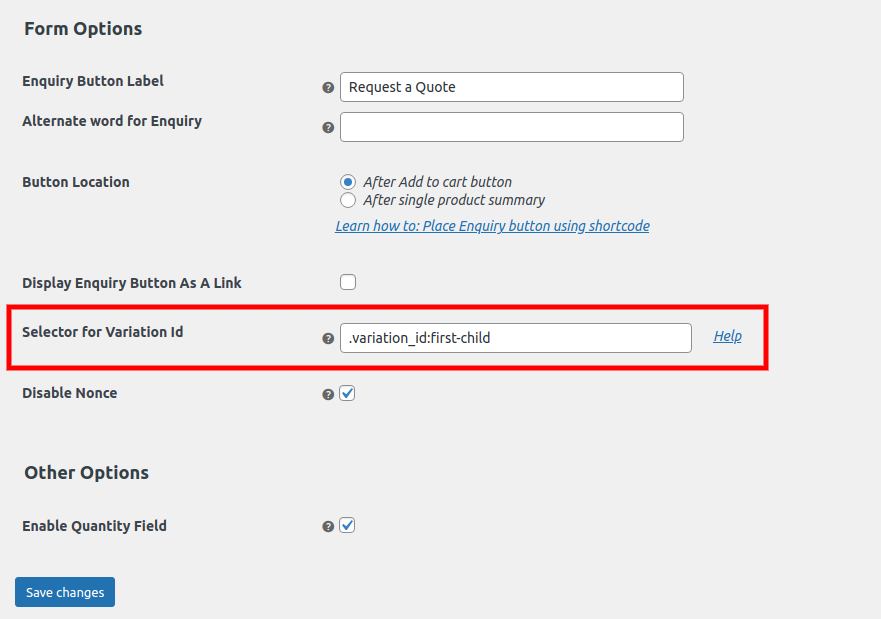Introduction
When a variable product is added to the enquiry cart, PEP displays the variable product along with its attributes in the enquiry cart and in the enquiry mail. Here is a screenshot of the enquiry cart consisting of variable product ‘Hoodie’.
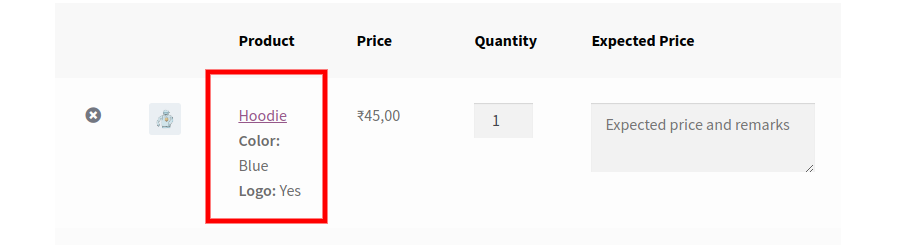
PEP retrieves the variation Id through the hidden input element on the variable product page:
<input type="hidden" name="variation_id" class="variation_id" value="xx">
PEP selects this field by using the following JS selector:
.summary.entry-summary .variation_id:first-childIf the structure of the variable product page is modified, then PEP is not able to retrieve the variation Id and because of this, variation attributes are not added in enquiry cart and in the enquiry email.
Solution
To fix the issue, PEP provides a setting ‘Selector for Variation Id’ [Product Enquiry Pro menu > Settings sub-menu > General tab > Selector for Variation Id setting]. Add appropriate JS selector in the setting targeting the following element:
<input type="hidden" name="variation_id" class="variation_id" value="xx">
If you have entered the appropriate JS selector in the setting ‘Selector for Variation Id’, then this issue should get resolved.
You may try by adding a value .variation_id:first-child in this setting as shown in the screenshot below: