The “WISDM Reports For LearnDash” plugin has four quick counter blocks. These blocks can be used to show quick counts on your reports page. The default report pattern adds them in the first row. (Refer to the image below)
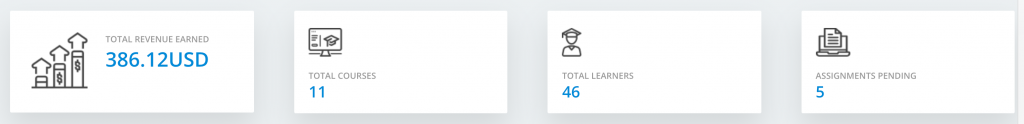
- Total Revenue Earned – Displays the Total Revenue earned via Courses for the selected date range. (with an increment/decrement metric as compared to the previous time period).
- Total Courses – Displays the Total Courses that were published/created during the selected date range. (with an increment/decrement metric as compared to the previous time period)
- Total Learners – Displays the total number of subscribers that were added to the site for the selected date range. (with an increment/decrement metric as compared to the previous time period)
- Assignments Pending [Pro. Only] – Displays the total number of ungraded (or yet to grade) assignments on the site.
