Many clients have reached out to inquire about the procedure for adding CPB products to landing pages or custom pages.
To add CPB products to custom pages or landing pages using any page builder, we offer a feature that allows you to do so. This feature involves using a shortcode to integrate CPB products seamlessly into your custom pages.
To set up a custom page with CPB products, add the following shortcode to your page template or custom page:
Shortcode for product page only: [cpb_product_layout]
Using Elementor’s template, you need to drag and drop the shortcode widget to insert the shortcode for the CPB shortcode. Please refer to the screenshot.
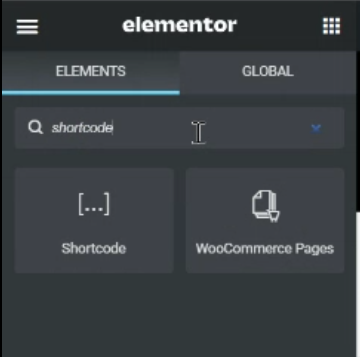
Shortcode for custom page and product page: [cpb_product_layout product_id=”enter_box_product_ID_here”]
The product_id attribute is necessary for the product page itself and should be replaced with the specific product ID you want to display.
If you want to learn how to properly add the CPB plugin shortcode for it to work correctly, please click on this link: WisdmLabs Documentation


