There are a few reasons because of which Google Captcha may not work. Here are the troubleshooting guides which you may try:
- Make sure that you have entered the correct values for the settings ‘Google Site Key’ and ‘Google Secret Key’. These settings are found under Product Enquiry Pro menu > Settings submenu > Form tab > Captcha Pre-Requisite section.
- If you are using Google-captcha version 3, make sure to enable the checkbox setting ‘Google Captcha version 3 ?’. The setting is found under the same section as mentioned above: Product Enquiry Pro menu > Settings submenu > Form tab > Captcha Pre-Requisite section. Also, check whether the ‘Google Site Key’ and ‘Google Secret Key’ values belong to the Google captcha version 3.
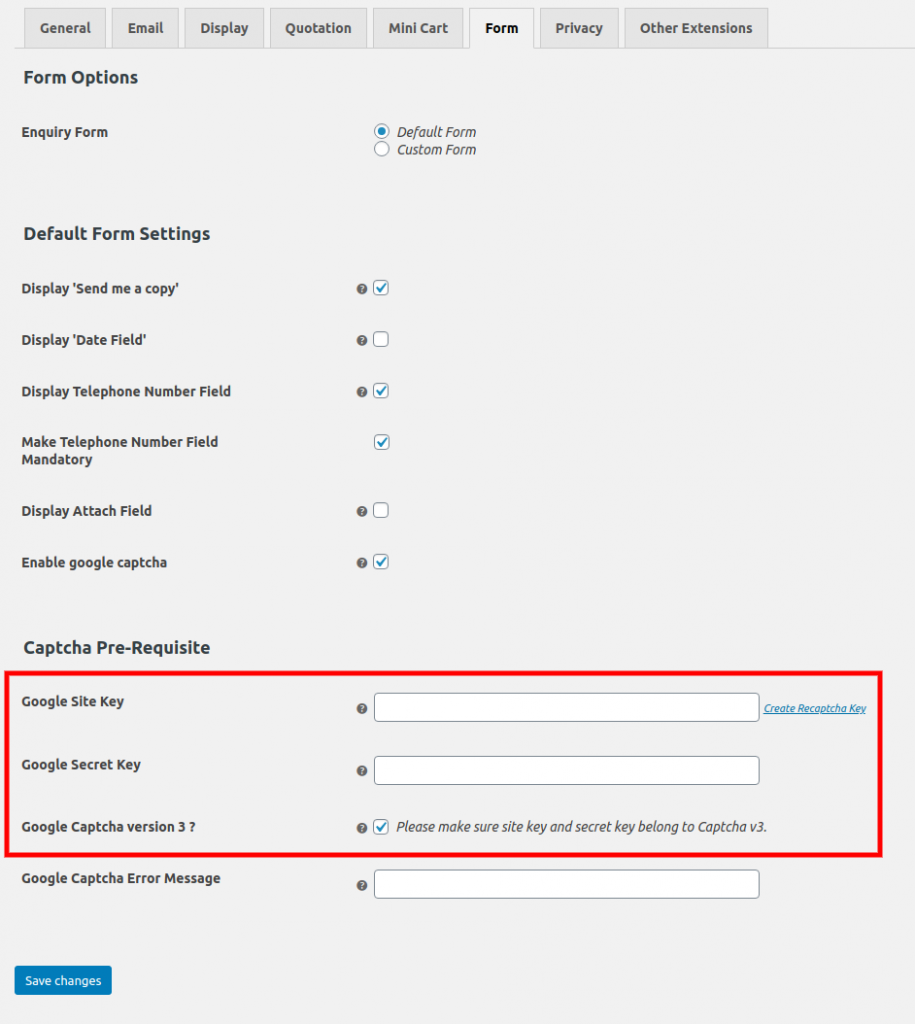
3. If you have followed the above steps and you are still facing an issue, then this step might help. Make sure that the configuration directive ‘allow_url_fopen’ is enabled on the server. PEP uses ‘file_get_contents’ method in PHP to verify the captcha using ‘secret key’ and ‘response’ (https://www.php.net/manual/en/function.file-get-contents.php). If the configuration directive ‘allow_url_fopen’ is not enabled, the method ‘file_get_contents’ returns false and Google Captcha fails to verify the response.
