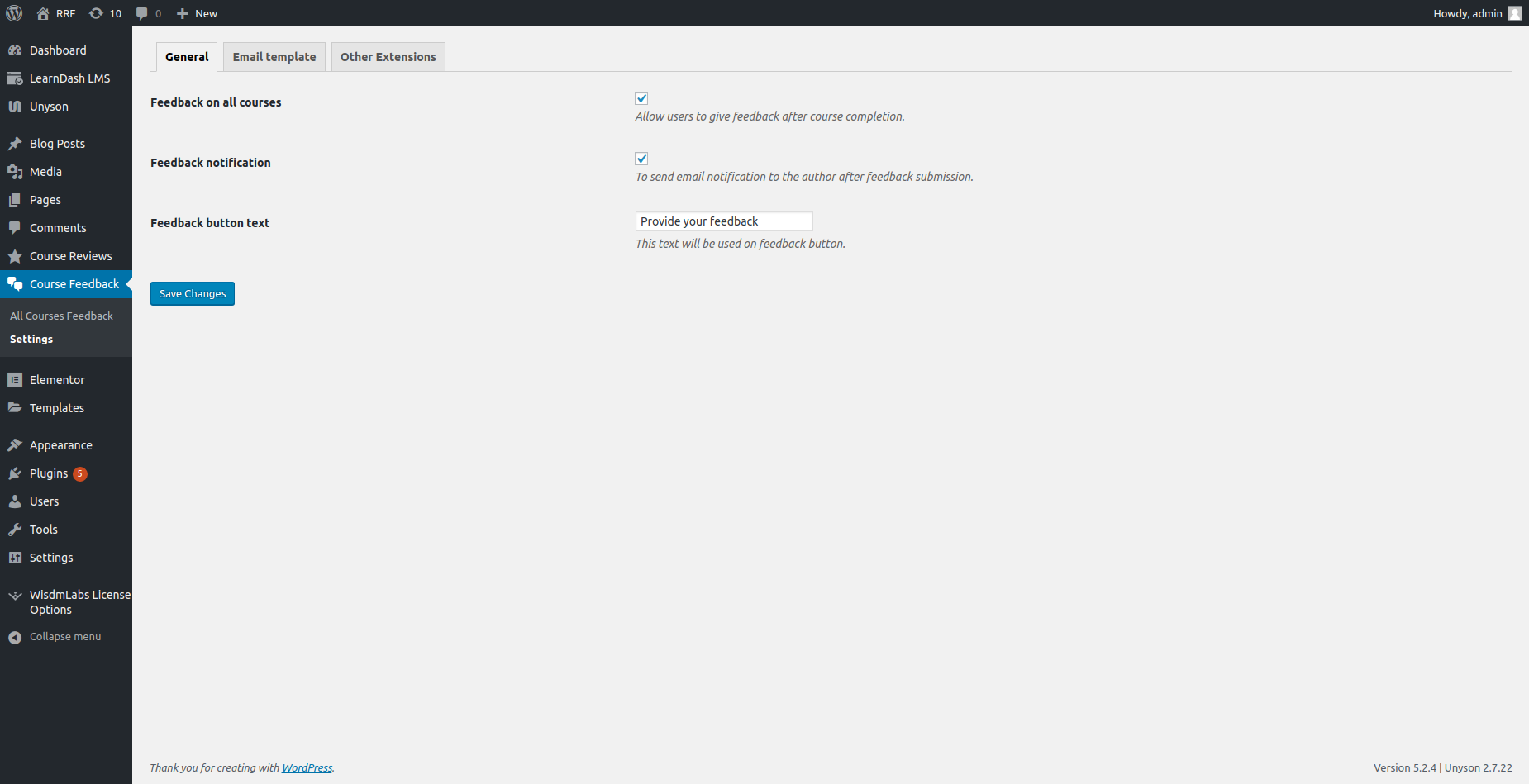To configure Feedback navigate to Dashboard > Course Feedback > Settings > General tab.
- There is a setting to enable feedback by default for all courses.
- There is also a setting to enable emails to the author when feedback is submitted for a course.
- Also, you can change the text of the feedback button.