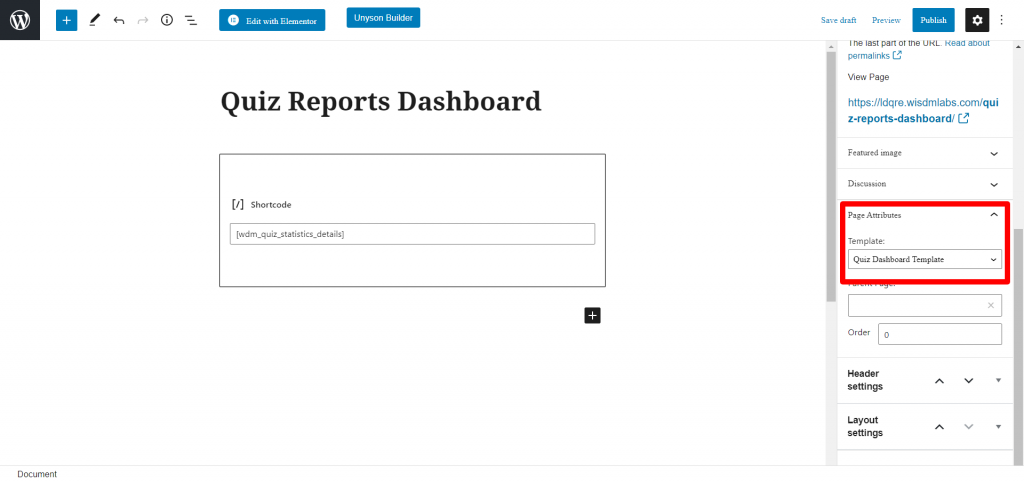Steps for New Installation
If you are installing this plugin for the first time, then you will get an admin notice asking you to create a Quiz Reporting Dashboard, similar to the one shown below.
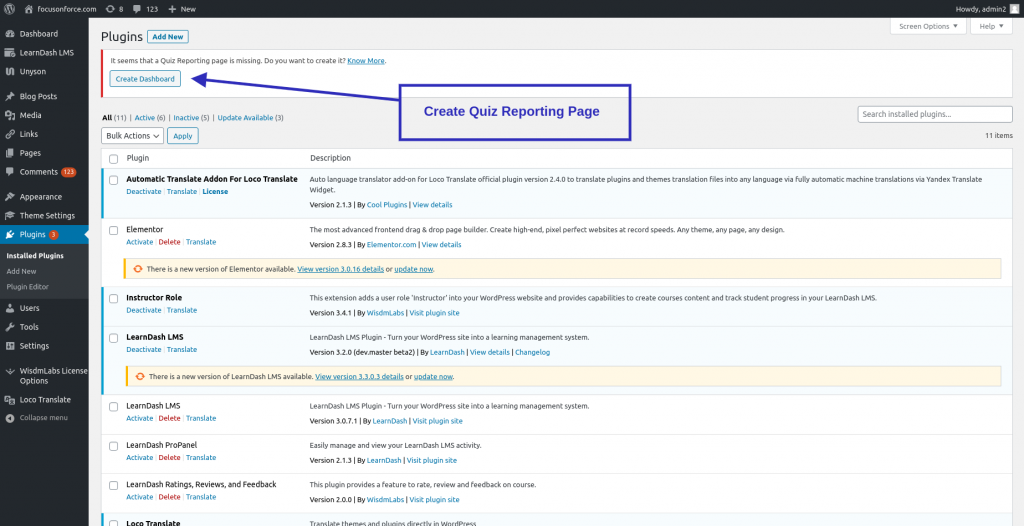
Clicking the button will automatically create the quiz reporting page for you.
Alternatively, you can manually do the same by using the below steps
- Create a new page.
- Add [wdm_quiz_statistics_details] shortcode in the content.
- Go to Page Attributes and select “Quiz Dashboard Template” from the dropdown.
- Click Publish/Update button.
Steps for existing setups
If you are already using this plugin, then you will get an admin notice which will allow you to repair the page to update the shortcode the new version.
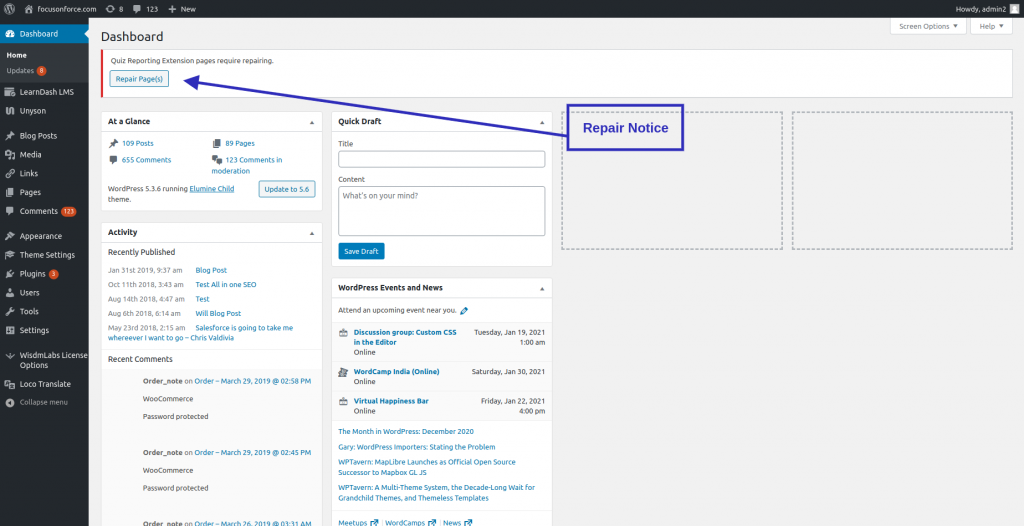
Clicking the Repair button will fix the existing shortcode page so that you can use the new dashboard available.
Alternatively, you can manually edit the existing page, go to Page Attributes and set “Quiz Dashboard Template” from the dropdown.