Upon successfully installing and activating the Quiz Reporting extension plugin, a result export option will be added on a per quiz as well as per result per quiz level. To view the settings you have to go to LearnDash LMS -> Quizzes -> {Quiz} -> Statistics.
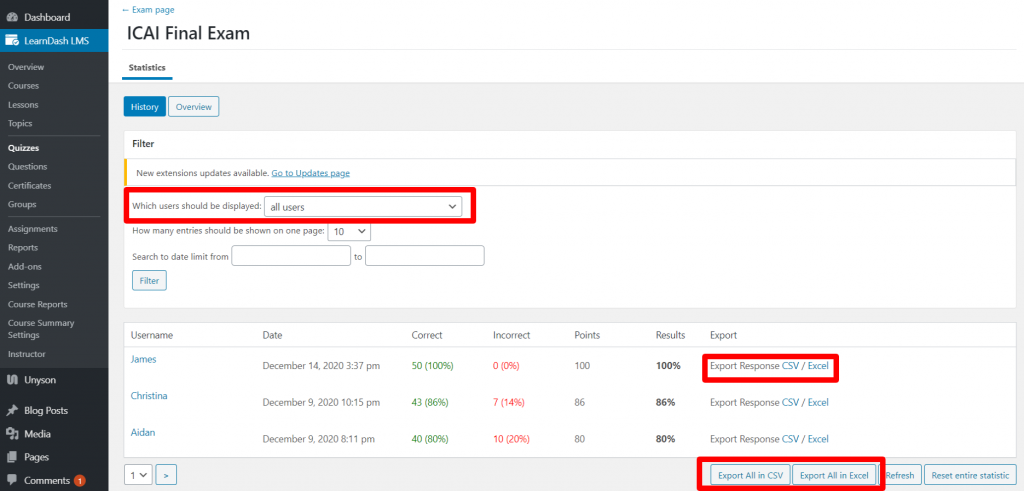
User Level Export: Response of a Particular User
To export the quiz response of a particular user, click on the ‘Export Response’ present for a particular user. The response should be downloaded as a CSV or Excel file containing user responses for each question asked in the quiz.
Quiz Level Export: Response of all Users
The Quiz level export option exports responses of all users who have attempted the quiz, and downloads the details as a CSV or Excel file.
Details Exported
When the export option is clicked, the details exported are:
The Question
The available response options
The correct answer
The user’s response
The maximum number of points which can be scored
The points scored by the user
The time taken to answer the question and
The question type.
For quiz level reports, the details are grouped on a per user basis.
