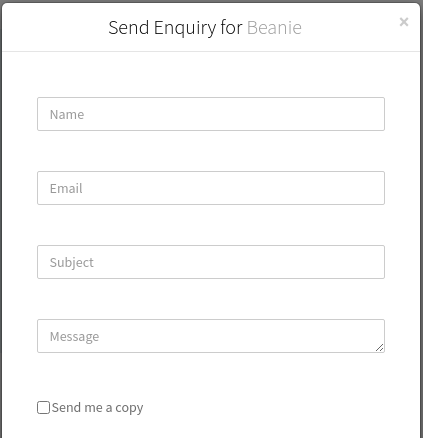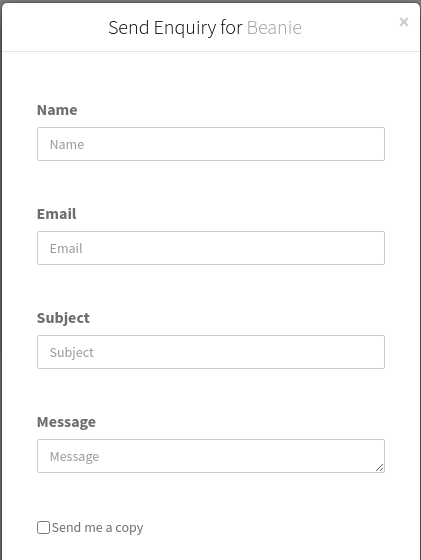PEP (Product Enquiry Pro) has two types of form: Default Form and Custom Form. Prior to PEP version 6.5.0, it was not possible to show the labels for the form fields without the use of the code.
Since PEP 6.5.0, we have introduced a setting to easily show/ hide the custom form field labels. You can find this setting on the custom form edit page itself. Here is a screenshot of the setting:
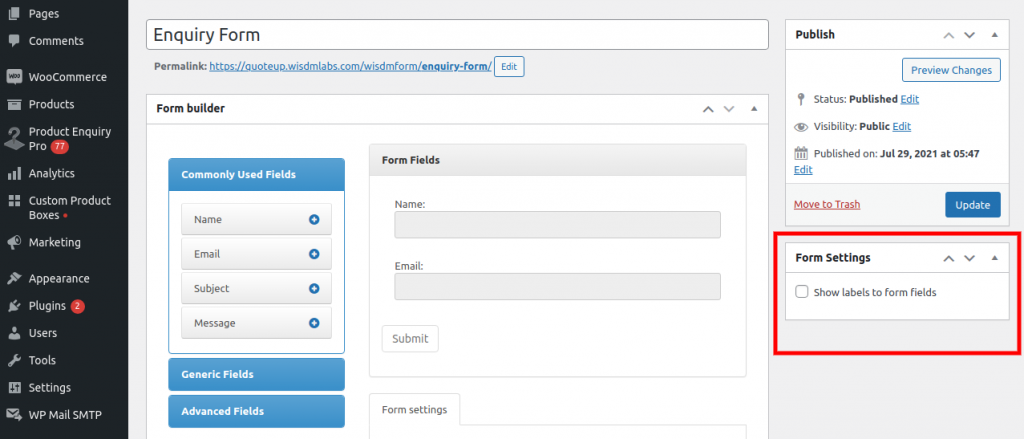
Now, if you want to show the labels for the custom form fields, just check the setting Show labels to form fields. And you are done!
Here is a screenshot of how the custom form looks like in PEP without the field labels:
After enabling the setting Show labels to form fields, custom form will look like as shown below in the screenshot: