
| WordPress | 6.2 |
| LearnDash | 4.5.3 |
| WooCommerce | 7.7.0 |
| BuddyPress | 10.2.0 |
| bbPress | 2.6.9 |
| Elementor | 3.6.2 |
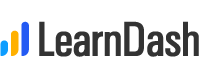
Shoot boredom away by providing the fastest page-loading experience with swift-loading layouts and a collapsible sidebar. Display information better by making optimum use of screenspace, removing all distractions and creating a more learner-centric environment.
Make courses more engaging for your students with clean layouts that are created specifically for LearnDash LMS. Improve attention spans with seamless skins that present your courses and quizzes in a beautiful manner.
Encourage your students to interact with their peers, have discussions over the course content, and collaborate over projects by facilitating networking with BuddyPress. eLumine integrates seamlessly with BuddyPress layouts to help you boost student networking and engagement.
Create a social-media-like experience for your students with custom profile pages using BuddyPress. Students can edit and manage their own profiles, while eLumine dynamically displays all their badges, certificates, and achievements on the page.
Easy customization, zero coding effort, and pre-set styling options make the work a breeze for you! eLumine is the best WordPress LMS theme to customize your website as per your business needs.
Custom fonts for desktop and mobile layouts and easily changeable font sizes to differentiate text, headings, and titles help you create a specific font style for your brand. Choose from 900+ font styles to find one that suits your brand’s aesthetic perfectly.
Enable your course to rank higher in search results by making use of eLumine’s SEO-friendly content formatting options such as meta titles, keywords, and descriptions. Optimize your website’s pages to get more traffic and increase conversions.
Save time by quick and easy cloning/editing of existing courses. You can replicate the entire course structure and simply modify the titles before publishing the new content. Bulk editing of course, lesson, and topic titles is also supported, which are organized in a manner similar to the original course.
Add-on: Content Cloner
Distribute responsibility by creating multiple ‘Instructors’ on your website. These instructors can create and manage their own courses, lessons, quizzes, assignments, award certificates, and generate course reports, just like a regular course author.
Add-on: Instructor Role
Share course management responsibilities among multiple instructors. The admin and the primary instructor of the course can assign other instructors to the course having the same subject knowledge.
Add-on: Instructor Role
Aid faster communication between students and instructors using eLumine’s quick messaging system. Using this, instructors can see and reply to queries right from their Dashboard, which helps them save time substantially.
Add-on: Instructor Role
Build trust within students by creating a transparent ratings and reviews system that helps them assess the course before they enroll into it. You have complete control over how these ratings are displayed and can even add custom templates that integrate smoothly into the LearnDash theme.
Use student feedback to improve your courses, updating and adding content as necessary. eLumine has customizable feedback email templates, automatic feedback requests, and user-friendly feedback forms to facilitate greater response rates.
Add-on: Ratings, Reviews and Feedback
Discover how the plugin/theme can benefit you in the best way possible on a 1-on-1 call. On plugin/theme purchase, share your business requirements and our product expert will guide you and provide you an efficient solution for your challenges.









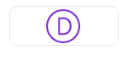



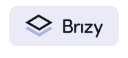





*By purchasing lifetime license you get 3 years of support and lifetime updates.

We guarantee you a complete refund for new purchases or renewals within 15 days of purchase.

Read all the sections and you can start using Wisdm Reviews, Ratings, and Feedback with a better perspective. Read More

All WordPress Plugins and Themes sold by WisdmLabs are 100% GPL. Read More

What's your experience? We'd love to know!
Thank you SO much for your help!!
Yash and team stayed with me throughout the resolution of my issues, and made sure I had a solution in place. He even scheduled a weekend meeting with me in order to be sure I met my deadlines. I really appreciate the support and attention to my issues.
Very usefull plugin
What a nice and needed addition to Learndash! I'm still exploring, but happy to be able to cooperate more easily with other teachers, without having to give them too much rights in the admin area and clarity in financial aspects. Cheers!
Very Good But Needs More Refinements
The plugin is very helpful in terms of simplifying LearnDash's backend for instructors. But there are more refinements needed. In the meantime, great support from Yash and team is needed and appreciated!
What's your story? We'd love to know!