Here is the list of different shortcodes with their respective descriptions as used for different elements seen on the homepage, as well as, on a few other pages of the eLumine demo.
[recent_courses_ld]
It is used to display LearnDash courses in a grid format that have been recently created.
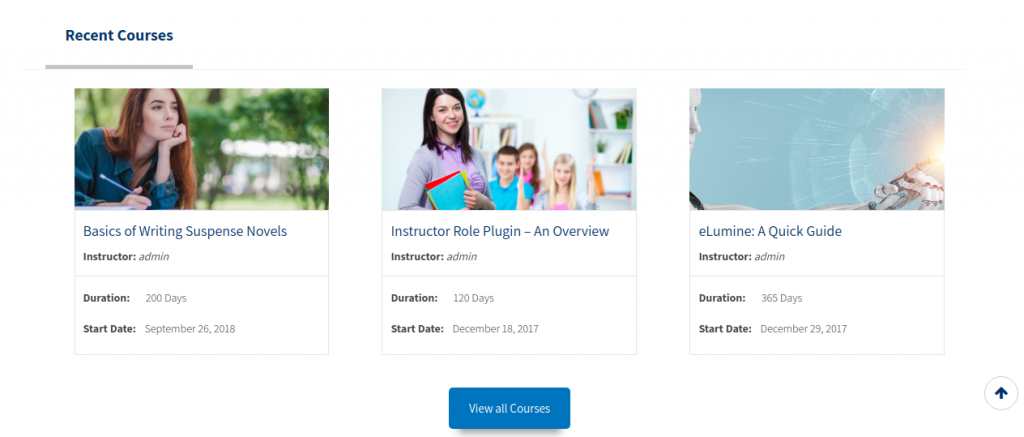
Parameters:
1. total: Number of courses to be shown in a grid.
Default Value: 3
Example: [recent_courses_ld total=6]
[homepage_blogs]
It is used to display blog articles in a grid format that have been recently created.
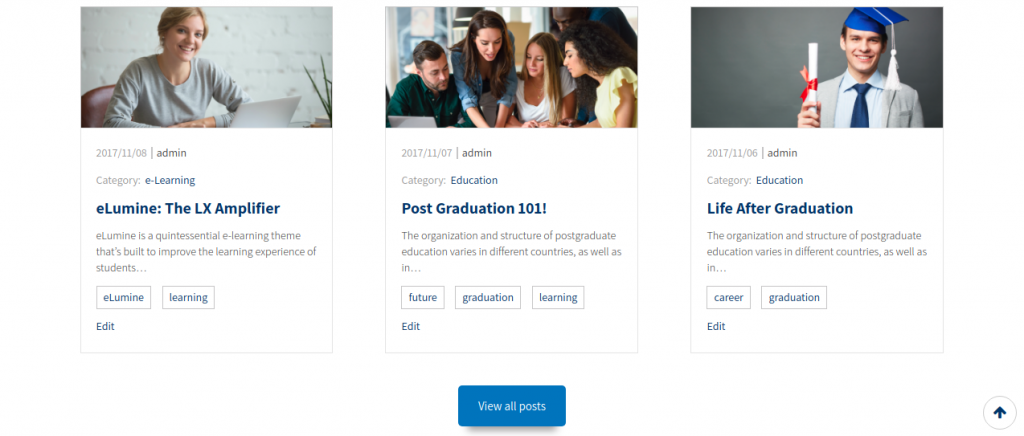
Parameters:
1. total: Number of articles to be shown in a grid.
Default Value: 3
Example: [homepage_blogs total=6]
[popular_courses_ld]
It is used to display three courses that fall under the WordPress category ‘Popular’. You need to create a WordPress category named ‘Popular’ and set it as a category for the course to display it using this shortcode.
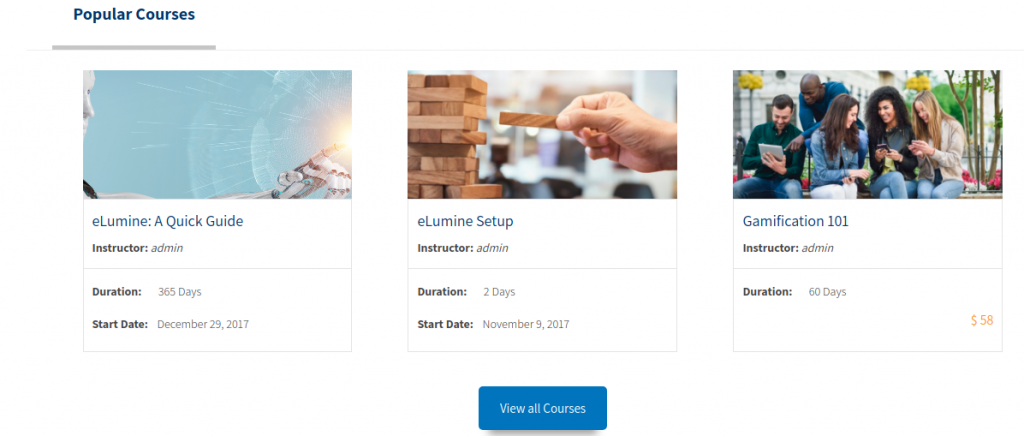
Parameters:
1. total: Number of articles to be shown in a grid.
Default Value: 3
Example: [popular_courses_ld total=6]
[advc_course_complete]
It is used to display the entire course summary of the user after course completion. The user automatically gets redirected to this page as soon as the user completes the course.
The page displays a congratulatory message with the details of completion such as course steps completed, in a tabular format. All the lessons are arranged in an accordion and the topics/quizzes associated with the lesson are listed in that accordion. The topic/quizzes are shown with the date of completion, score, and certificate if associated.
Courses related to the completed course are listed under completion details. The administrator needs to set the related courses in the backend.
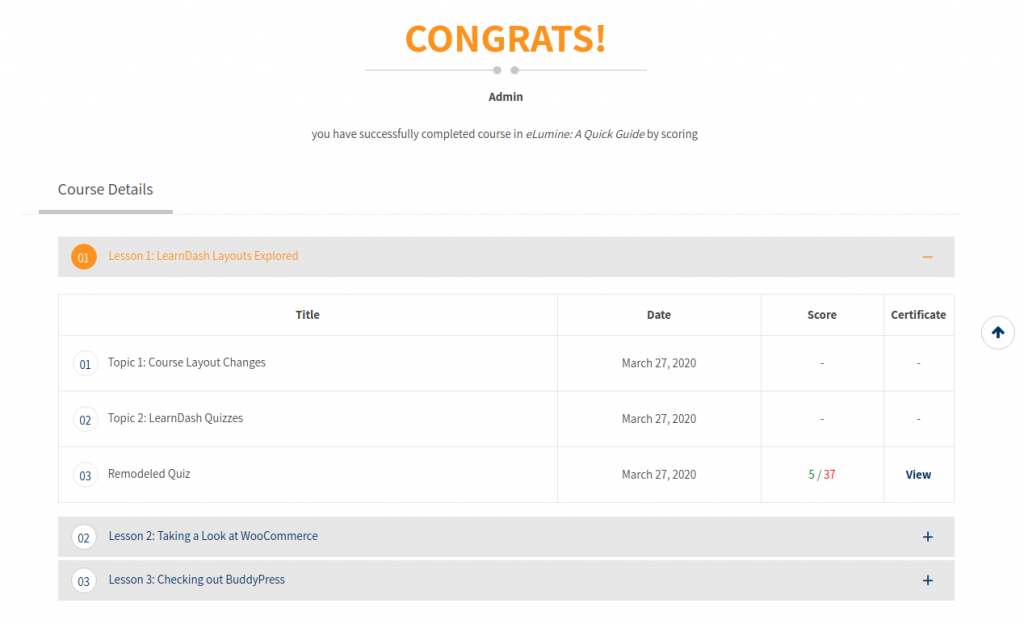
Parameters: None.
Find settings related to this shortcode at Dashboard > LearnDash LMS > Course Summary Settings.
[elu_registration_page]
It is used to display the login or registration page. You can display the user registration form by passing the parameter ‘registration’.
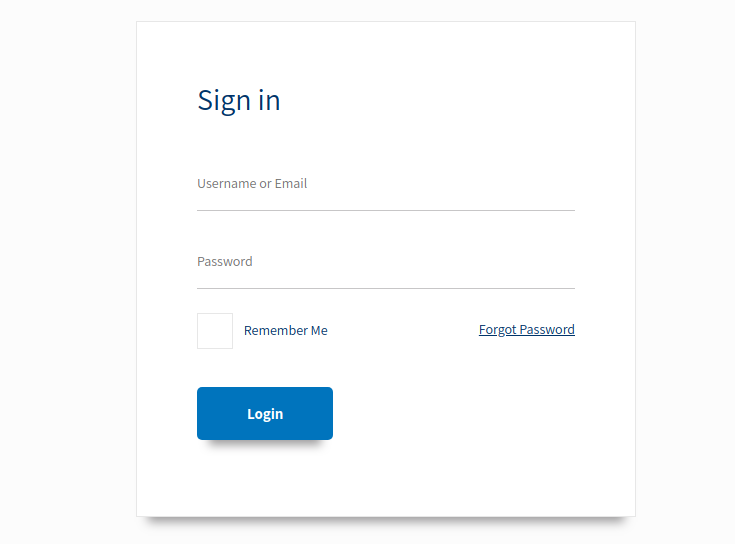
Parameters:
1. registration: To show registration form.
Default value: –
Example: [elu_registration_page registration]
