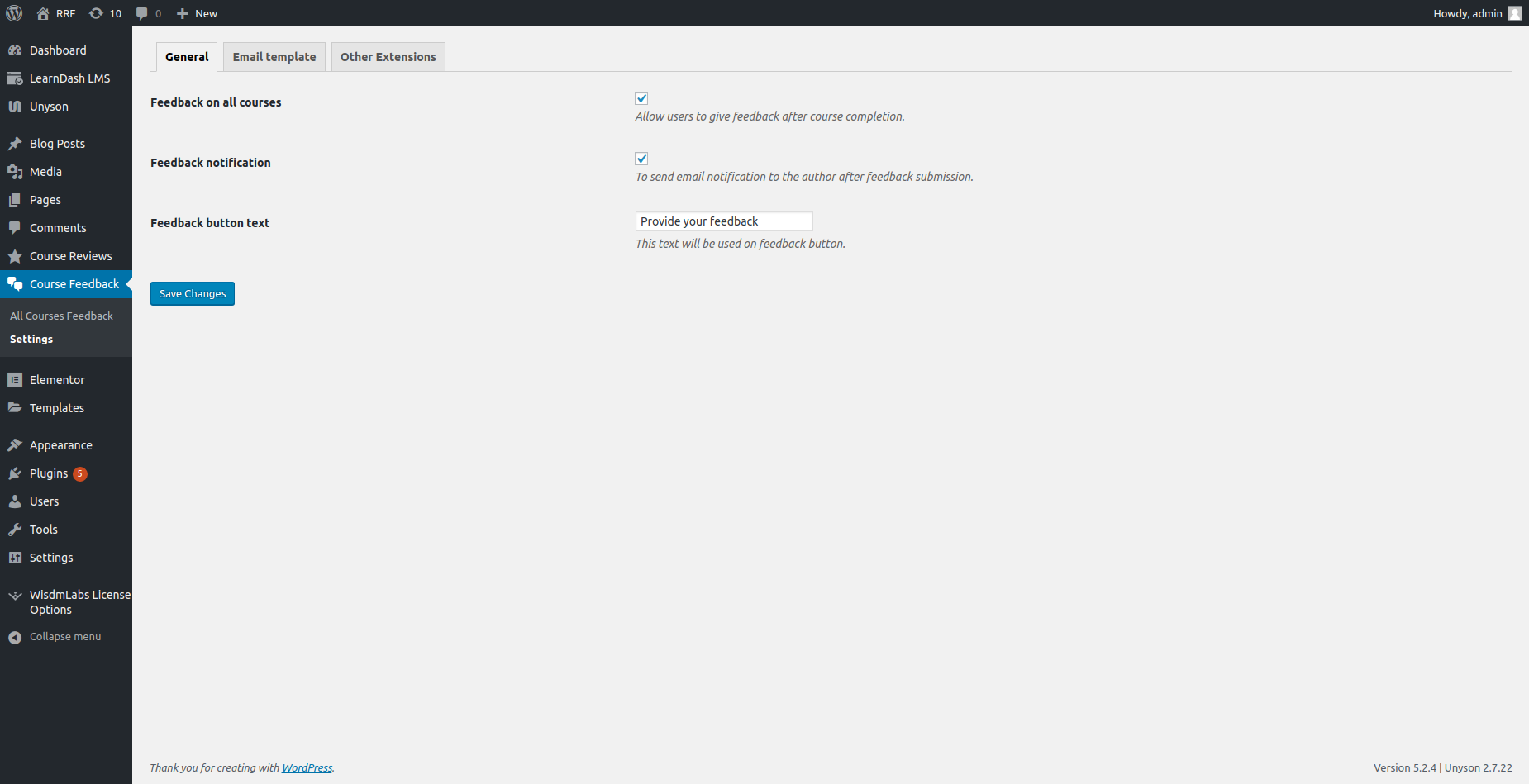To enable the Feedback module for all courses, follow the below-mentioned steps:
- Navigate to Dashboard > Course Feedback > Settings page.
- Now check “Feedback on all courses ” setting and click on the Save Changes button.
- Your students can now provide feedback on course completion.
Note: This is a global setting that can be overridden for each individual course.