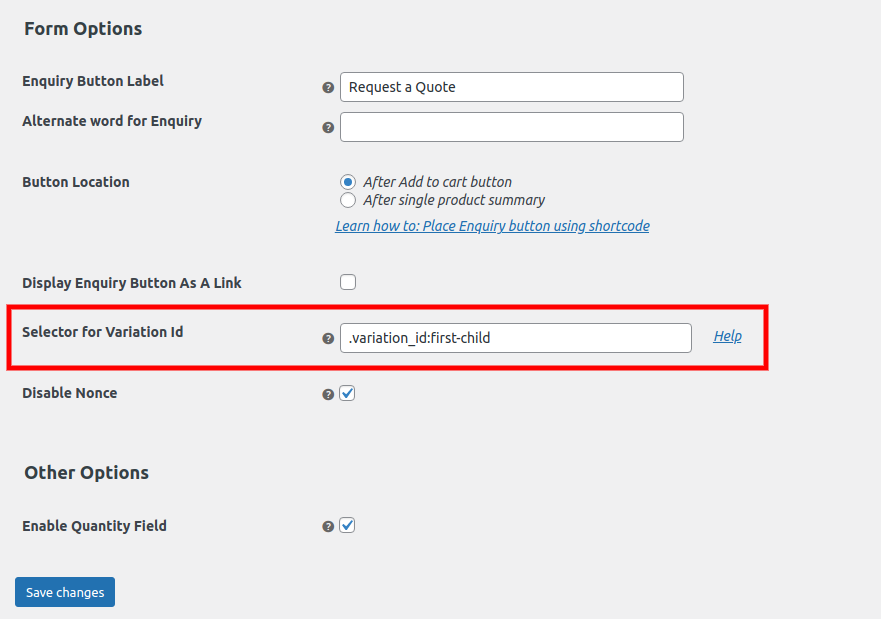If you are able to make an enquiry for the variable products (along with its attribute in the enquiry cart and in the enquiry email) appropriately, then there is no need to provide a value in this setting.
This setting is used when you are adding a variable product into the enquiry cart, but its attributes are not getting added into the enquiry cart and in the enquiry email. In this case, you should add a JS selector in the setting.
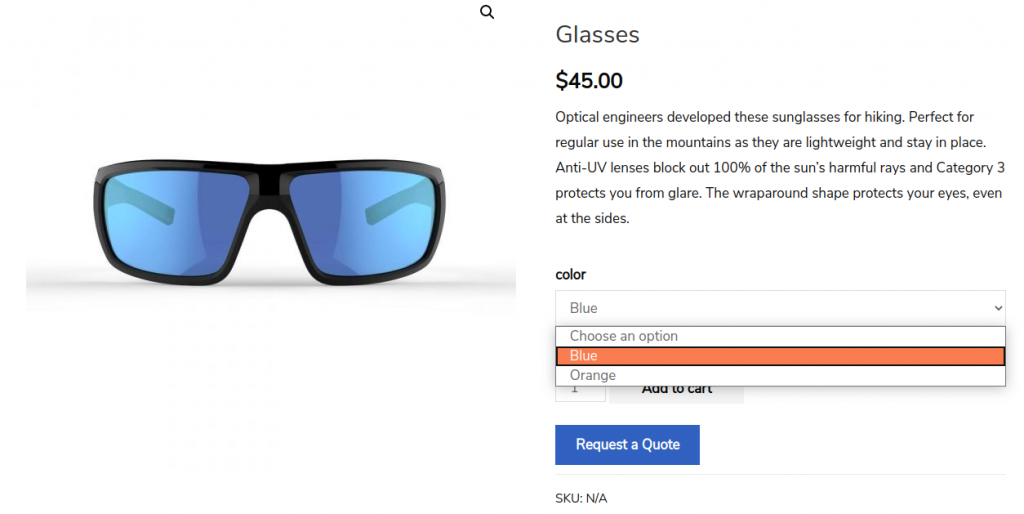
When a variation is selected, a variation Id value is added to HTML element having a class variation_id. PEP fetches the variation Id value from this HTML element when a variation of a variable product is added into enquiry cart.
When the structure of the single variable product page is modified, PEP is not able to fetch the variation Id value. In this case, the variable product included in the enquiry cart and in enquiry email doesn’t have its attributes.
If you have the above mentioned issue, you need to add a JS selector in the PEP (Product Enquiry Pro) plugin’s setting Selector for Variation Id [Product Enquiry Pro > Settings > General > Selector for Variation Id] so that PEP can fetch the correct variation Id value. You may try by adding a value .variation_id:first-child in this setting as shown in the screenshot below: