About PEP Mini Cart
PEP 6.4.0 comes with a feature of Mini-Enquiry-Cart. This feature lets users view the products added into Enquiry cart on the same page. It allows users to view their Enquiry Cart at all times with ease without navigating to another page.
The backend settings related to mini-cart have been shown below:
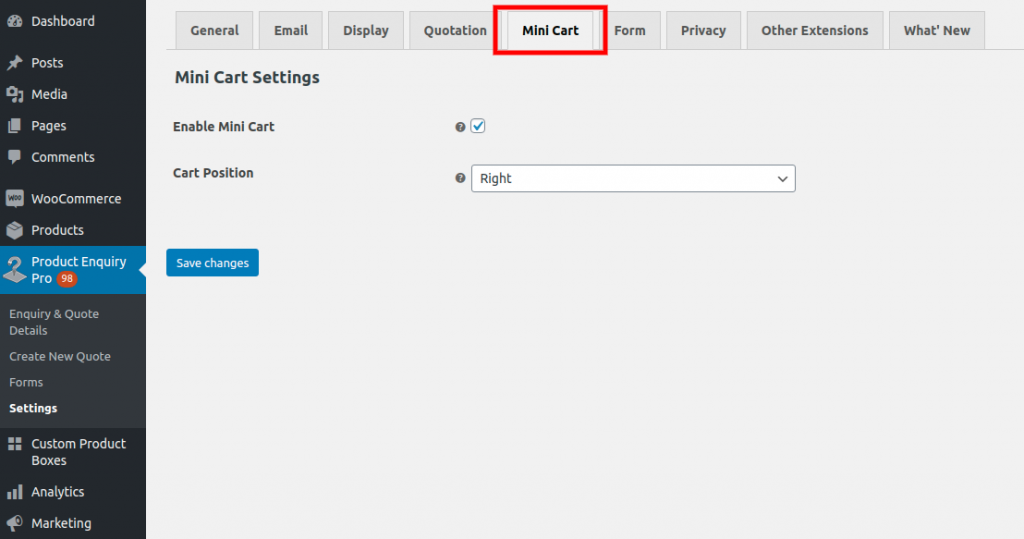
To enable the mini-enquiry-cart on the frontend, you need to check the setting Enable Mini Cart. There is one more setting Cart Position which has the following two options:
- Left
- Right
As the name indicates, this setting is responsible for positioning the cart on the frontend.
Below is a screenshot showing the mini-enquiry-cart on the frontend with the position set to Right.
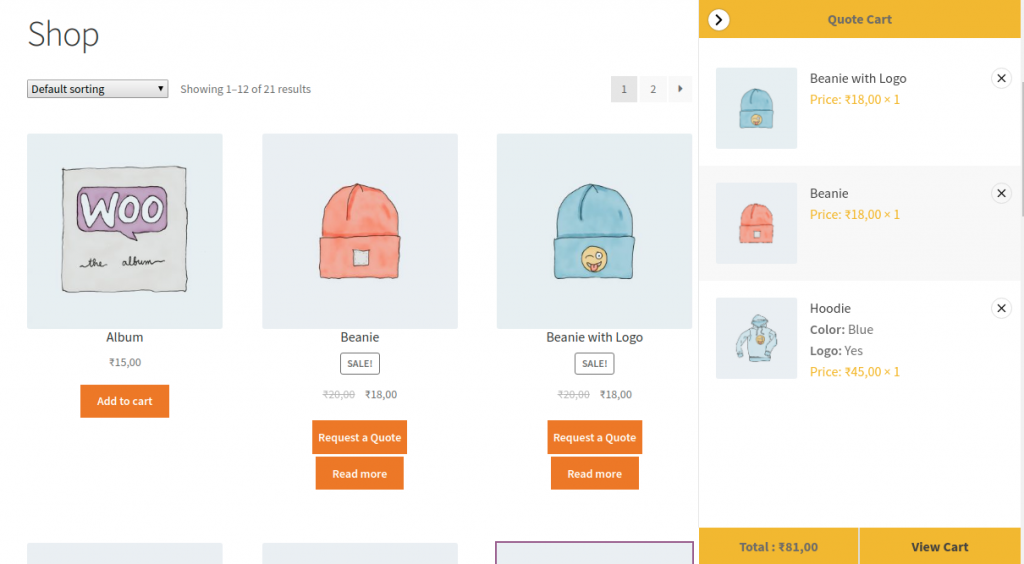
Customizing the PEP Mini Cart
Modifying the texts
PEP provides the filters to modify the texts Quote Cart, Total, View Cart.
| Text | Filters to use |
| Quote Cart/ Enquiry Cart | quoteup_mini_cart_heading |
| Total : xx | quoteup_mini_cart_total_text |
| View Cart | quoteup_mc_view_cart_text |
Changing the cart styling
To change the mini-enquiry-cart styling, add the CSS in PEP setting Add Custom CSS [‘Product Enquiry Pro’ menu > ‘Settings’ sub-menu > ‘Display’ tab > ‘Add Custom CSS’ setting].
| Element | CSS (Change the color as per your need) |
| Quote Cart styling | .pep-mc div.pep-mc-title { background-color: red; color: white; } |
| Product Name | div.pep-mc-item-title a { color: red; } |
| Product Price & Quantity | .pep-mc-price-wrap .pep-mc-item-price { color: red; } |
| Total Price & View Cart | .pep-mc-wrap + .pep-mc-footer { background-color: red; } .pep-mc-wrap + .pep-mc-footer , .pep-mc-wrap + .pep-mc-footer a { color: white; } |
