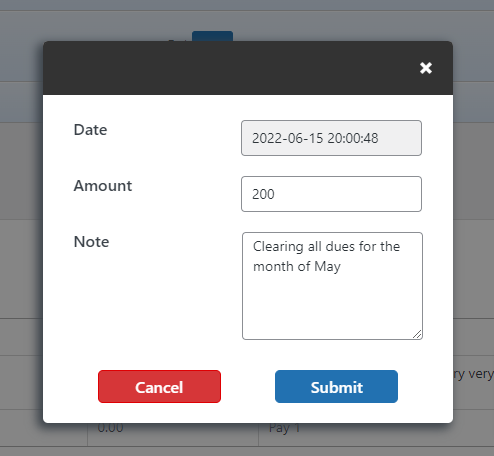Overview
Commission logs help you as an admin keep track of the payments you have made to your instructors. Along with recording the logs you can also edit, delete and export the commission logs.
How commission Logs are recorded
An important note first, the commission logs are only recorded and the below actions are only performed on manual commission recorded.
Once an admin records a manual commission payment , the payouts transaction history table at the bottom will record the commission payment log in the manual tab.
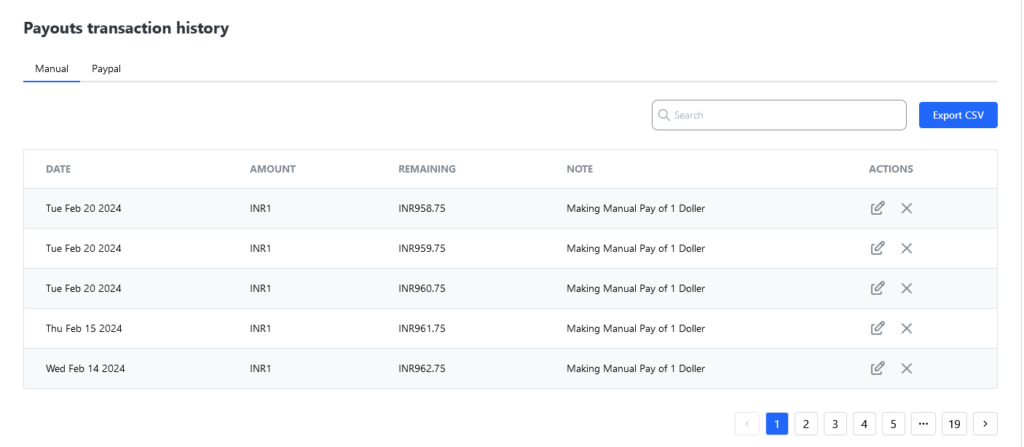
Now, you can also add notes while recording a commission payment.
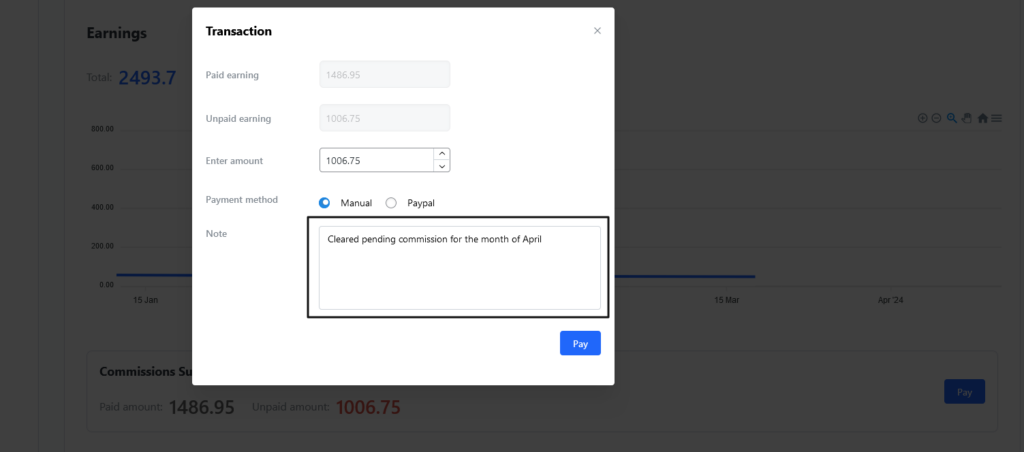
The admin will be able to see the notes along with the other details in the manual payouts logs table.
Edit Commission Logs
The admin can edit an existing commission log entry by clicking on the pencil icon in the actions column against the commission log.
This will open a modal where you can edit the date, amount and notes for that specific commission log.
Following are the restrictions when adding/editing a commission log
- The amount cannot be more than what the instructor is owed.
- The note length cannot exceed a character limit of 255 characters.
- You cannot choose any future dates.
After updating the fields click on Submit to update the commission log.
Delete Commission Logs
To delete a commission log entry click on the cross mark in the actions column against the commission log.
This will open a confirm box. To confirm the deletion of the commission log click on OK or click on Cancel to cancel it.