Bulk Enrollments
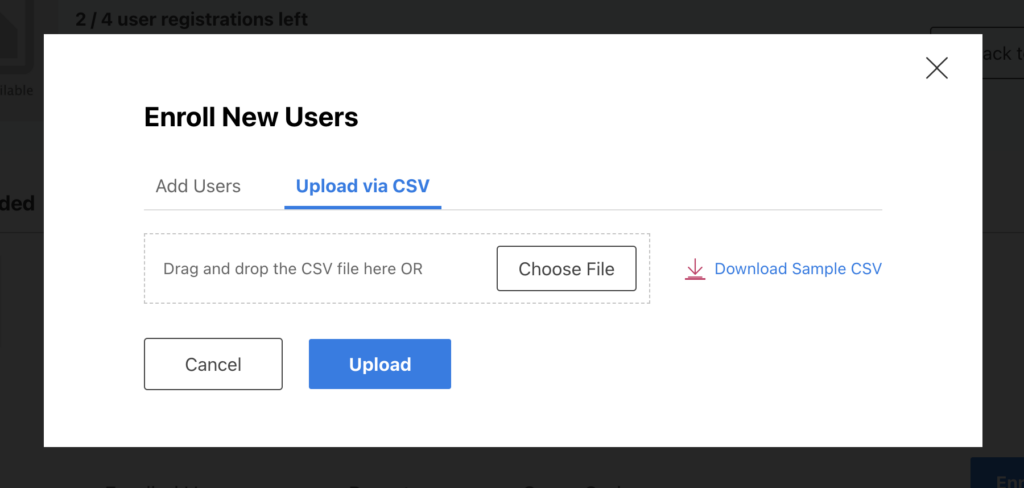
Group Leaders can upload a CSV file to enroll members to the group. The format for the CSV file needs to be: First Name, Last Name, Email id.
A sample CSV file can be downloaded from the group registration page.
The users enrolled via this method will receive emails as per the email settings configured in the WISDM Group Registration plugin email settings section.
If the number of seats remaining are lesser than the users in the CSV, then the group leader will get an error notice that the group limit has exceeded.
Bulk Removal
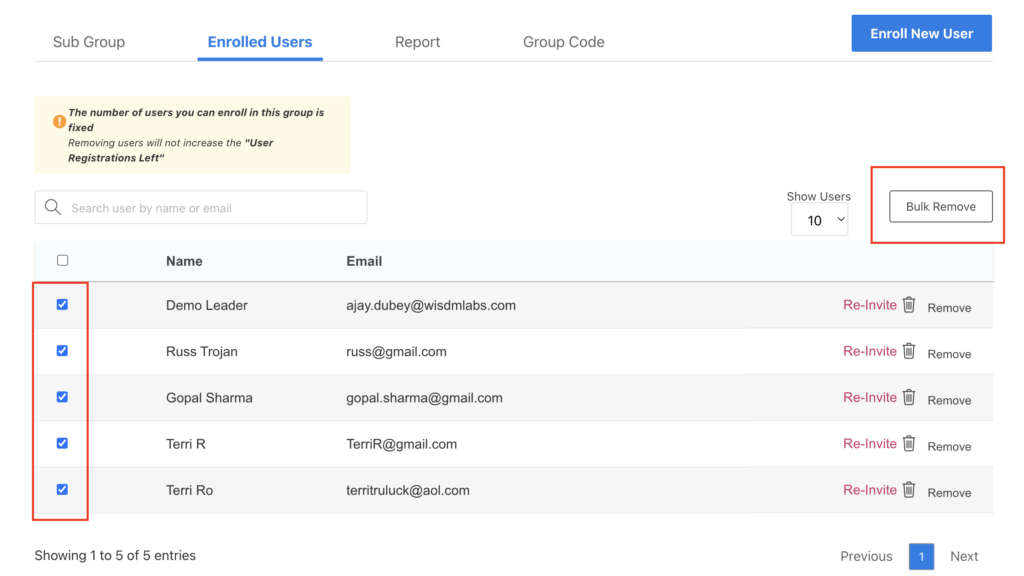
The Group Leader can also bulk remove multiple users from a particular group by checking the checkbox at the start of every user entry and clicking on the Bulk Remove Button.
