The admin can configure various group registration settings from the settings page at LearnDash LMS ➞ Group Registration Settings.
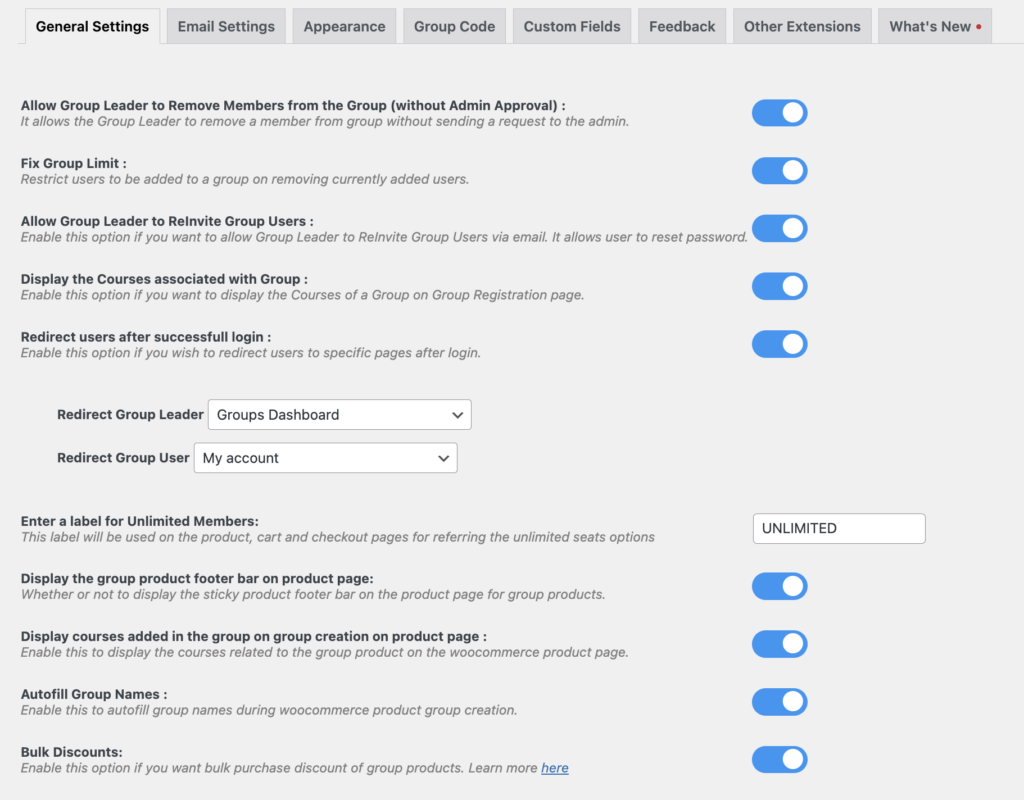
Allow Group Leader to Remove Members from the Group (without Admin Approval) : This option allows the Group Leader to remove a member from the group without sending a request to the admin.
Fix Group Limit : This option restricts the group leaders from adding new users when single or multiple users are removed from a particular group.
Allow Group Leader to ReInvite Group Users : This option will send an email to students to reset their password
Display the Courses associated with Group : This option will display the courses associated in a group in the Group Registration page.
Redirect users after successful login : This option will redirect users and group leader to the pages that admin selects from the dropdown
Enter a label for Unlimited Members : This label will be displayed on the product, cart, and checkout pages to refer to the unlimited seats option.
Display the group product footer bar on product page : This option will display the courses related to the group product on the woocommerce product page.
Autofill Group Names : This option will autofill group names during woocommerce product group creation.
Bulk Discounts : Enable this option if you want bulk purchase discount of group products. For more information on how to set a bulk discount,click here !
