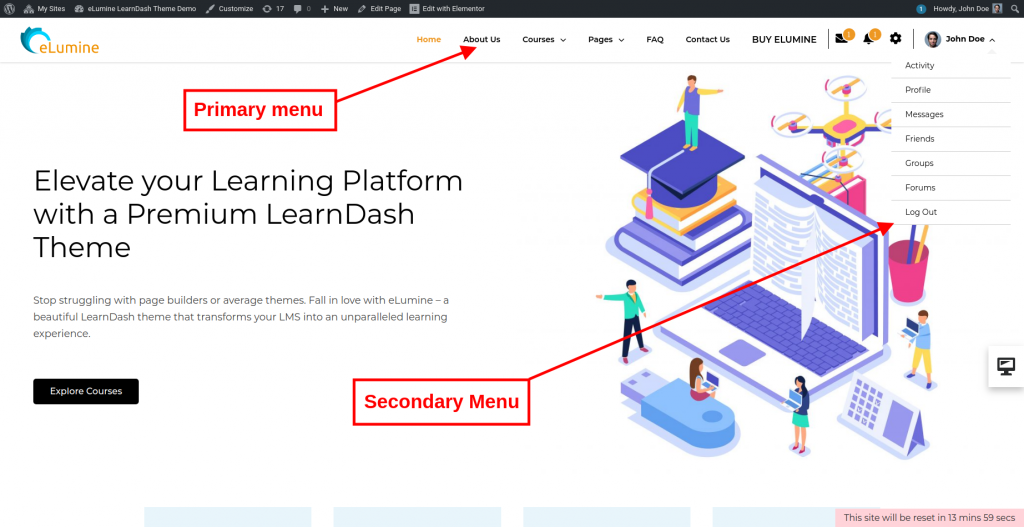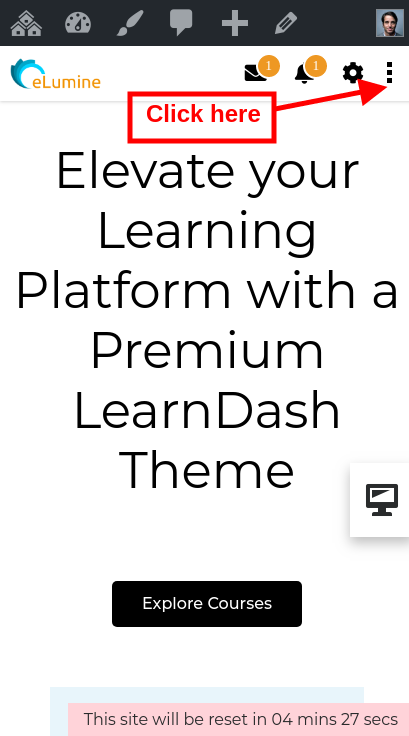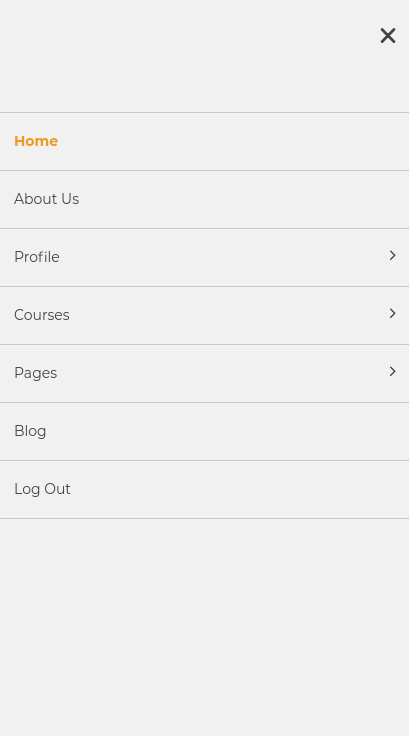There are mainly three menus used in eLumine
- Primary Menu (shown in the website header)
- Secondary Menu (a dropdown menu shown under the user profile)
- Mobile Menu (shown on mobile or small-screen devices)
Scroll down to check where and how the menus are displayed on the site.
How do I create the menus?
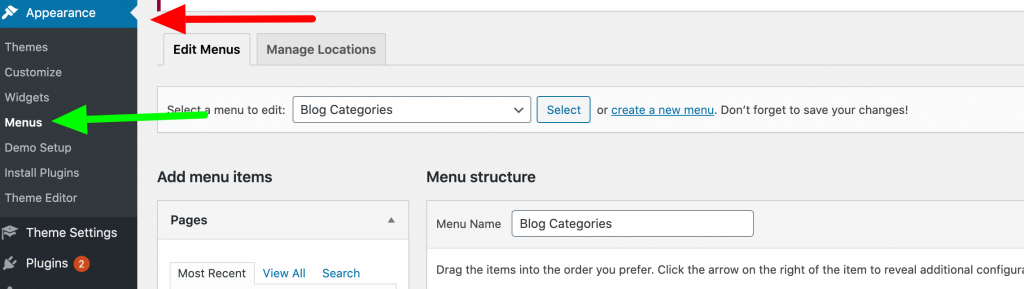
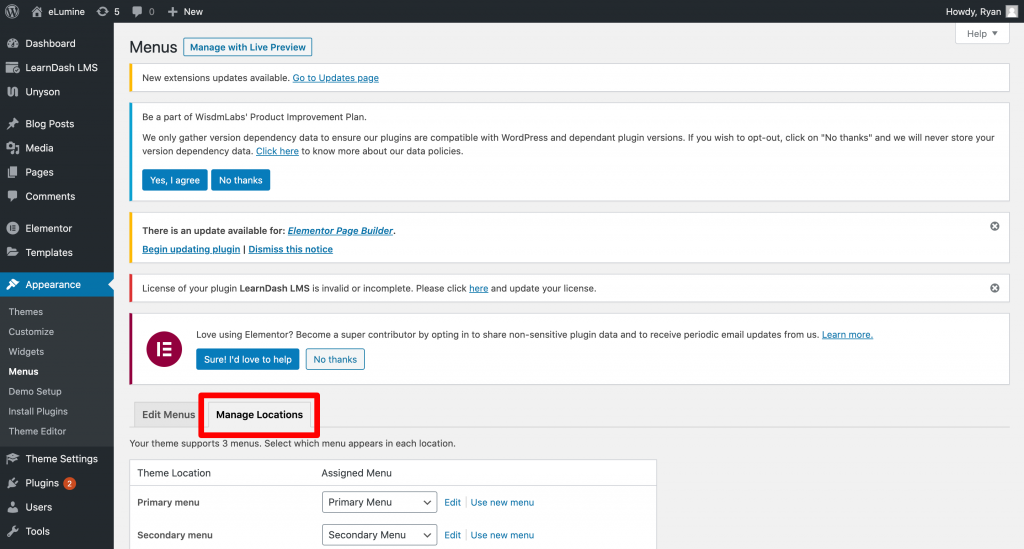
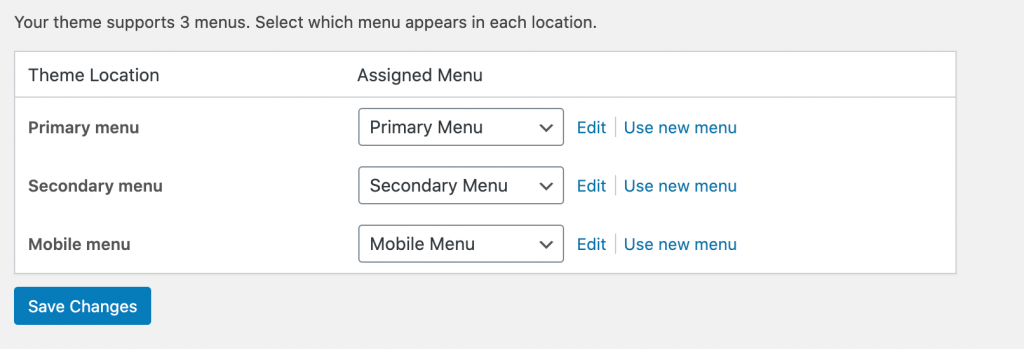
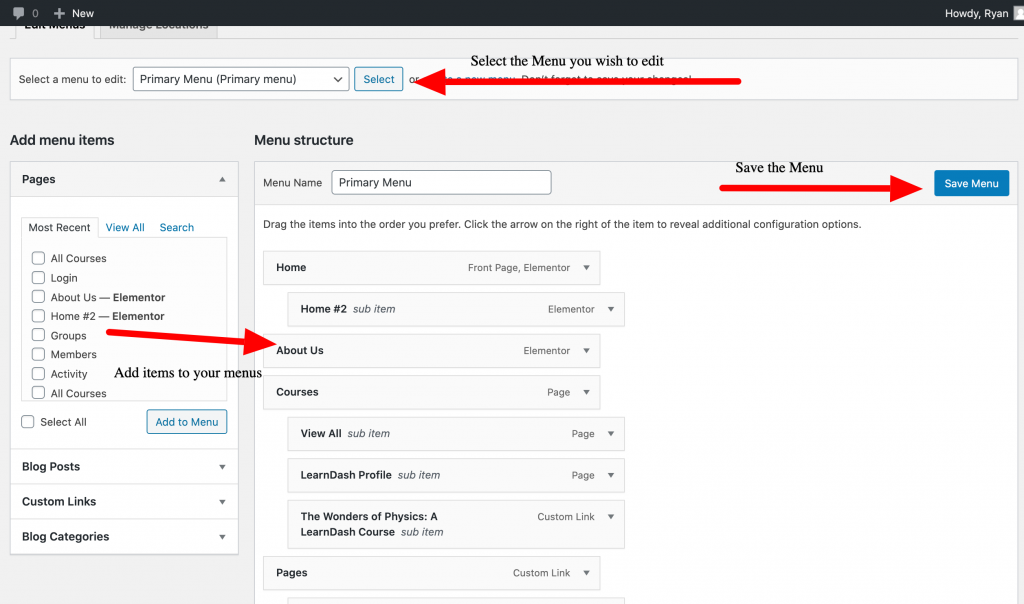
- Navigate to WordPress Dashboard > Appearance > Menus admin page.
- Now open the “Manage Locations” tab.
- Confirm that the Primary menu, Secondary menu and mobile menus are set.
- If not, click on the “Use a new menu” link beside each dropdown.
- Add a title for the menu and click on the “Create Menu” button.
- Now just add items to the menu and you are all set.
Warning: The menus will be automatically created for users who have imported the demo content. Doing both will lead to two sets of menu items, so don’t create the menus if you are going to install the demo content.
How will the menus look on my website?