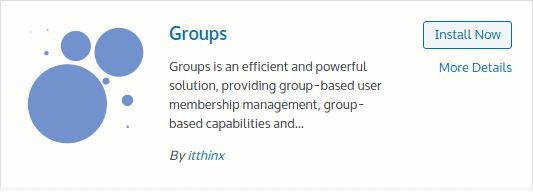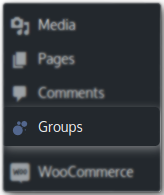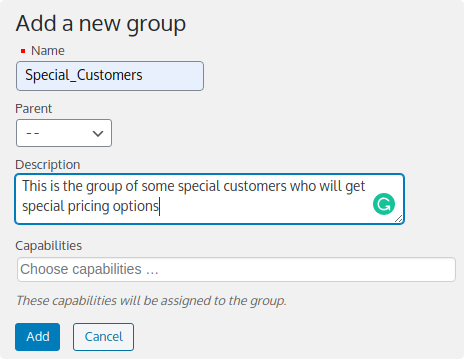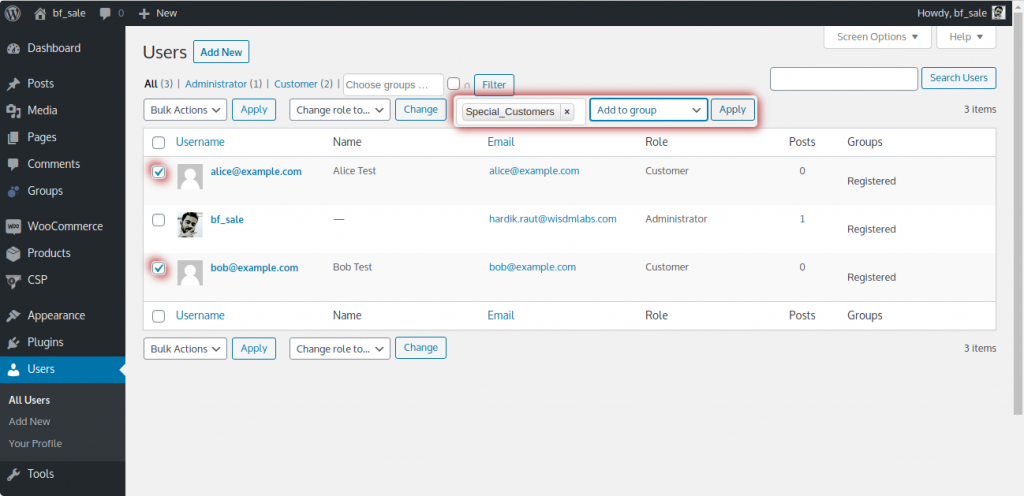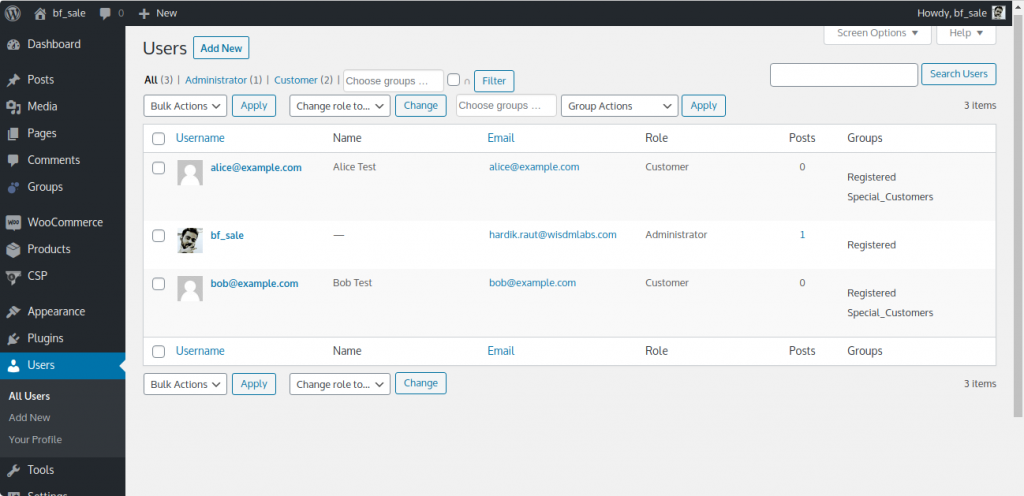Steps to enable & use Group based pricing
- Download/Install the Groups plugin from the WordPress dashboard or from here.
- Activate the plugin.
How to add a new User Group
- The Groups Admin menu will be visible on the WordPress admin dashboard, as shown in the image below.
- Click on the Groups Admin menu,
- The following screen will be visible to you.
- Click the “+New Group” Button to add new groups
- Fill the form & add a new role, the following image shows how to add a new user group ‘Special_Customers’.
- Only the group name is mandatory.
- Click on the Add button.
How to add a user to the Group/Groups
- Go to the Users menu in wp-admin.
- Select “All Users”, This will list all the users.
- Select the users you want to add to some group/s (Refer the Image below)
- Select the Group/s you want the selected users to be added, (like “Special_Customers” is selected in the above image)
- Select an action “Add to group” & click on apply. This will add the selected users to the selected Group/s.