The Search By and Delete page helps you search previously set pricing rules for customers, user roles or groups. You can also directly delete the pricing rules from here. To search and delete rules set for a particular customer/user role/ group, here’s what you’d have to do:
- Click on the Search By tab and select Customer from Search price being applied for a drop-down list and select a customer from Select Customer drop-down list.
- A table with Product Name, Active Price, Rule No. (generated automatically), Source and Delete for the particular customer will be displayed.
- The rule title source indicates the option using which the price has been set. ‘Direct’ indicates that the price for the user/role/group has been set directly from the product page.
- Clicking on Rule No. will redirect you to the Set Rules page which will have all the data displayed for the particular Customer.
- To Delete rule/s select the Delete Icon against the rule/s. You can delete multiple rules by selecting the checkbox and then clicking on the ‘Delete’ button. Deleting a rule will delete the prices set for Customer. Do note, rules once deleted cannot be restored.
- Refer to the image below,
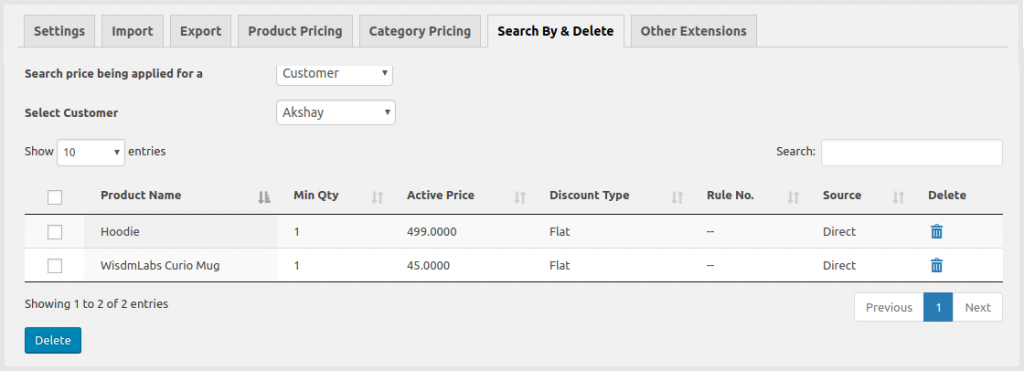
- Similarly, you can check rules set for user roles or groups, by selecting the ‘Role Specific Pricing’, or ‘Group Specific Pricing options’.
