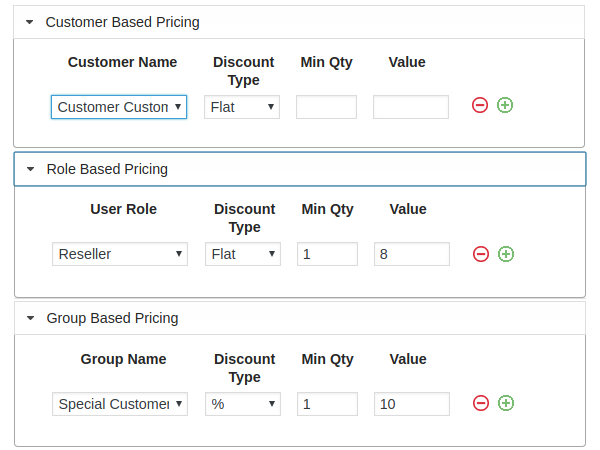Admin can set prices according to the user, group or roles
For Example.
- Consider, you want to sell the following product “Black Fedora Hat” to different users at different prices.
- As shown above, Consider that the following three are the users of your site
- Bob – Normal Site User
- Alice – Reseller (A user with a role Reseller)
- Jane – User who belongs to the special customers’ group
- Since Alice is a reseller who sells your products to earn some profits you might want to sell the hat to her at € 8,00.
- You would want to sell the same product to Jane for € 9,00.
- And, let Bob buy the hat at its regular price.
- This can be done by adding the CSP rules as shown below.
- Refer ‘How to add new groups & users to the groups‘ to know more about group-based pricing.