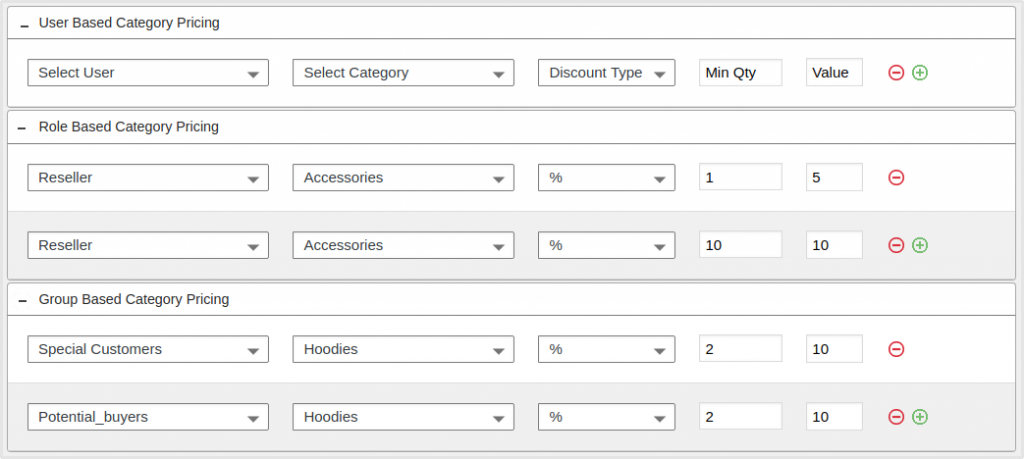- Simply manage product discounts by assigning prices per product category for customers, user roles, and groups.
For example, if there is a category ‘Accessories’, then you can apply dynamic pricing on all products which belong to the ‘Accessories’ category.
- These Settings can be found under CSP > Category Pricing (Tab) in wp-admin