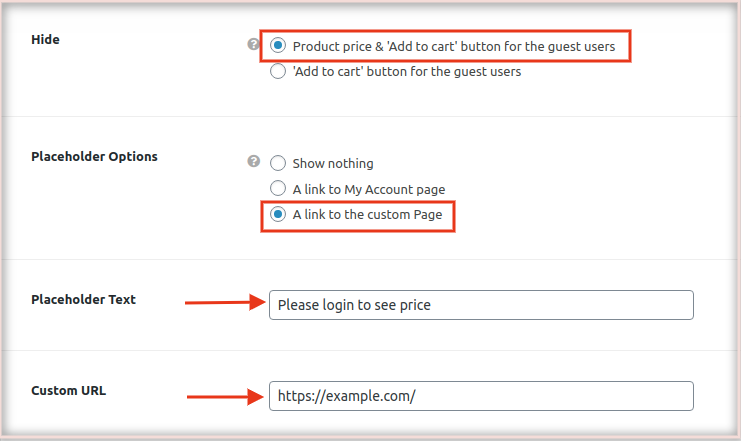Hide Add to cart button
- To hide only the “Add to cart” button for the guest user, navigate to the Dashboard > Product Catalogue Manager.
- Select the options as shown in the below screenshot.
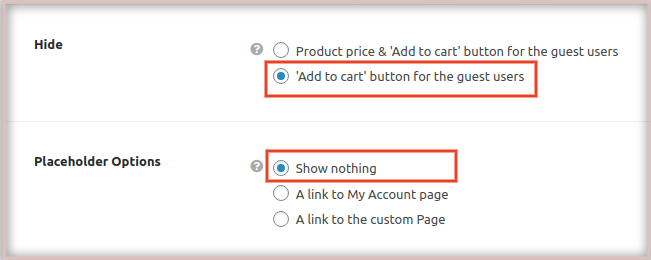
Hide add to cart and price both
Selecting this option, the guest users won’t see price as well as the button to add to the cart.
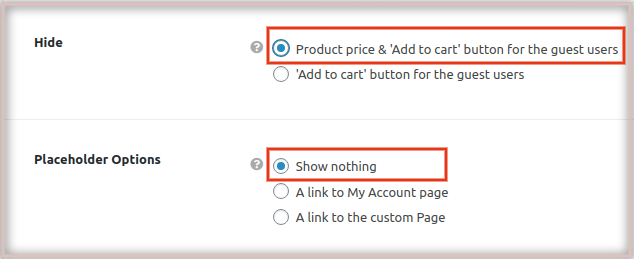
Advanced: Show a button to the login page or the custom page
When you select an option to hide the cart button (and the price), you can show the placeholder button with a link to the page. This page could be the WooCommerce My Account page or you can specify the URL.