You will find the setting in the CSP>Settings section to enable the legacy import feature.
(refer to the screenshot below).
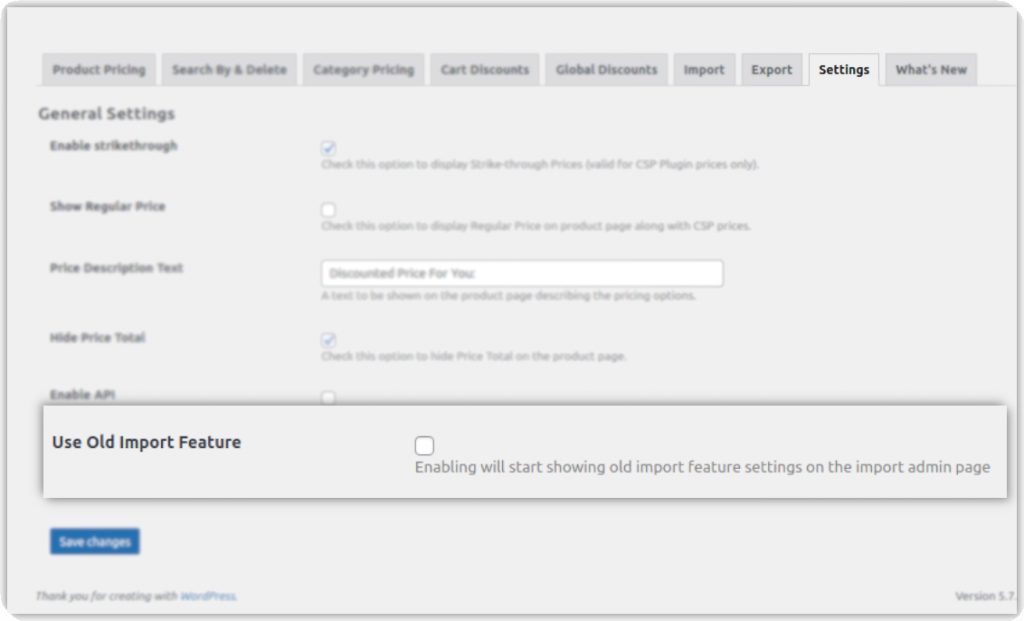
Save the settings once this option is enabled.
Once the settings are saved you will be able to access the older import feature simply by visiting the Import tab.
The Schedule import feature cannot be used along with the legacy import feature.
