How to Create Personality Assessment Type Quizzes Using Gravity Forms Plugin
Did you know you could use the Gravity Forms plugin to add an assessment or personality type quiz on your WordPress website? Find out how!
How to Create a Custom Field in Gravity Forms

Creating a custom field in Gravity Forms is a matter of extending a base Gravity Forms field class. You will need to override corresponding functions to support the custom field type created. Here’s how!
How to Add a Custom Attribute to a Gravity Forms Field

In Gravity Forms, fields contain attributes. These attributes or custom field settings are present under the General, Appearance or Advance tabs of a field. In case you need to add a custom attribute, here’s what you need to do.
How to add a Data Persistence Functionality in Gravity Forms

The Save and Continue in Gravity Forms functionality has certain limitations. Instead you can maintain user specific persistent data using the Data Persistence Add-on. Here’s how.
Display Tooltips for Gravity Forms Fields
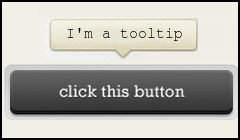
Gravity Forms provides a Description property to add details about a particular field. But what when you want to display field information as a tooltip? Read on.
