With the advent of e-learning, there has been a massive surge in the creation and development of learning management systems (LMSs). Supporting a wide spectrum of educational courses that can be conducted online, several robust LMSs offer varied features catering to institutes big and small.
LearnDash is one such powerful, WordPress based learning management system.
An intuitive and straightforward setup with all the necessary functionality and add-ons for more, it helps you design, create and sell beautiful courses online.
Here is a quick overview of the main features of LearnDash.
[space]
LearnDash Features

Course Design
LearnDash allows for the creation of multi-tiered, dynamic courses with different options for content management. Course content can be either released altogether or drip-fed to the students, i.e. the subsequent lesson is displayed only after the first is completed.
Course Management
Course management can be done from your WordPress interface. Advanced quizzing options with 8 different question and answer types can be flexibly added to any given test or assignment which gives you lots of permutations and combinations to work with.
LearnDash also lets you create flexible prerequisites for any given course depending on the kind of course you opt for.
Gamification
Gamification is addition of bonus points, rewards and other perks that make the course engaging. LearnDash lets you add badges and custom certificates for a fun learning experience.
Communication
Users can track their progress record after logging into their accounts. Moreover, LearnDash has inbuilt email features that let you send autoresponders to students to inform them about course updates, after a long absence or recommend other courses they might like.
Course Analysis
LearnDash generates comprehensive reports for student performance, quiz results and student progress. This can be enabled across multisites too.
Marketing Options
LearnDash integrates with WooCommerce to sell courses efficiently. Payment methods include one time deposits or monthly subscriptions. Multiple courses can be purchased simultaneously and LearnDash is shopping cart enabled.
[space]
The one feature that LearnDash lacks however is real-time syncing of course lessons. It supports all kinds of video tutorials, external video links and offline linking of videos but does not allow for live audio-video communication.
Recent polls show that online learners keep looking for newer and better features in learning technologies. In the light of students’ desire for more collaborative tools and social interaction on e-learning platforms, lack of live-lessons is a shortcoming in the otherwise excellent LMS.
This is where the WizIQ Virtual Classroom extension comes in.
Bringing the traditional classroom experience online, the WizIQ Virtual Classroom plugin lets you connect to your student audience in real-time with high- quality audio-video lessons, interactive chats, grouped discussions and synergistic whiteboards.
Thus introducing an element of blended learning.
Here is a look at how Virtual Classroom enriches the student learning experience.
WizIQ Virtual Classroom Features
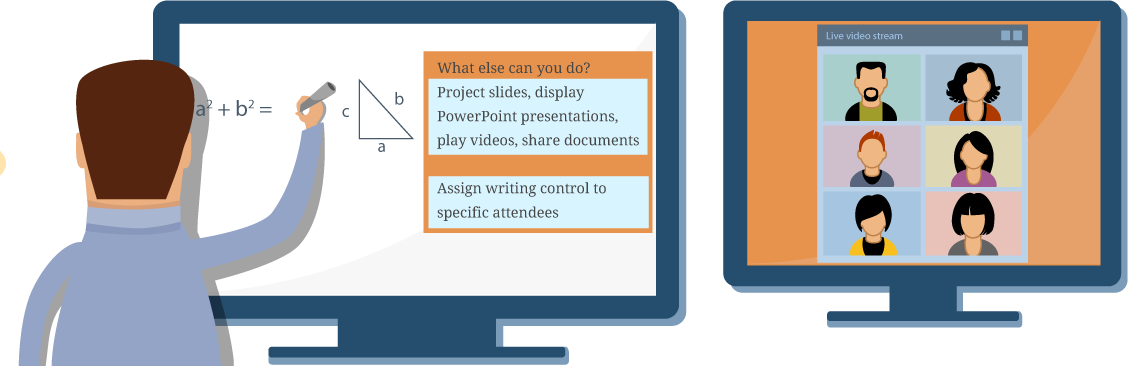
Real time audio-video communication
Virtual Classroom lets you add online sessions to your course in a variety of display sizes.
Additionally, it provides for online chats during the lecture so that there is free flow of communication between the tutor and the students. An interactive whiteboard can be used to solve problems, draw diagrams and graphs, just like in an actual classroom.
Group Discussions
Virtual Classroom lets you add students to breakout rooms where separate sub-topics or such can be discussed. You as the moderator have sole control over all conversations and can transfer students as required.
You can jump from conversation to conversation in these breakout rooms, thereby providing a more personalized e-experience.
Varied Courseware
Various types of courseware can be supported by Virtual Classroom. You can upload PDF’s, project videos, broadcast audio recordings and more. Virtual Classroom offers multilingual support in over 19 languages. This helps you get your course localization ready and hence make it more accessible to a wider audience.
Secure Recording
The live lectures conducted can also be recorded and stored for later use. These are protected by periodically expiring URL’s to ensure data safety.
Interactive Polls
Much like a real classroom, students can ask queries during the lesson and vice-versa. This can be further extended to conducting pop quizzes or surveys to gauge student understanding and involvement.
Integrations
Besides these, the plugin also lets you communicate with the students via e-mail, for sending course updates, material and reminders.
[space]
The catch?
WizIQ cannot be directly integrated with the LearnDash LMS. So how do you incorporate the Virtual Classroom feature into LearnDash and sell the course?
[space]
With the LearnDash – WizIQ Virtual Classroom Integration plugin of course! 😀
The LearnDash – WizIQ Virtual Classroom Extension integration allows you to manage Virtual Classroom via your LearnDash site and schedule classes for the same. As a synchronization plugin, it lets merge the best features of both these platforms to create a complete course online.
LearnDash – WizIQ Virtual Classroom Extension Features
The plugin lets you control all your WizIQ classes via your LearnDash site.

Class Scheduling
Courses created with LearnDash can be scheduled using the WizIQ account and marketed on WordPress. Class scheduling includes deciding the class date, duration and type.
Attendance Tracking
Apart from the regular attendance control options in LearnDash, WizIQ lets you track student attendance according to the entry time, exit time and total duration in the live lesson. It also lets you set a minimum duration to be attended in the lecture for it to be marked as successfully completed.
[space]
And so the system comes full circle.
When using the integration plugin, creating a separate WizIQ account is not necessary. It automatically generates a new user account when you first log-in to schedule a class on WizIQ. Also, if you have an existing WizIQ account, the plugin simply integrates the two, without necessitating the creation of a new account.
LearnDash and WizIQ are both paid plugins. The integration plugin is free of cost and can be downloaded here.
[space]
Endnote
Integrating two online learning platforms, the LearnDash – WizIQ Extension lets you create your courses on LearnDash, schedule it on WizIQ and display it on your course page, keeping students continuously in the loop.
There is a positive correlation between a well-organized course and student engagement.
LearnDash inherently provides gamification options to make the course engaging. Add to that the interactive real-time lesson functionality provided by WizIQ and the interest level increases exponentially.
Know any other options to come up with an effective learning plan? Let us know in the comments section below!











One Response
Whar happens after live session?? Does it get converted in an archived course??