 What is the one complaint, (WooCommerce) Bookings website owners have? You guessed it! A search functionality, to allow customers to filter available bookings. You see, WooCommerce Bookings is a great plugin, from an owner’s perspective (whether you want to allow appointment/room/rental/service booking). However, when you look at it from a website visitor’s perspective, the WooCommerce Bookings plugin, does not provide a needed functionality. There isn’t an associated date or time based filter for products.
What is the one complaint, (WooCommerce) Bookings website owners have? You guessed it! A search functionality, to allow customers to filter available bookings. You see, WooCommerce Bookings is a great plugin, from an owner’s perspective (whether you want to allow appointment/room/rental/service booking). However, when you look at it from a website visitor’s perspective, the WooCommerce Bookings plugin, does not provide a needed functionality. There isn’t an associated date or time based filter for products.
Showstopper?! Not really.
It is understandable, that most users do want this functionality. It’s an important functionality. But you have to realise, is that this search functionality, is not meant to be a part of the plugin. Think about it. The plugin just provides an additional product type. You still have a WooCommerce website. And WooCommerce by default, does not provide a search filter for simple or variable products either. Such search filters have been extracted as extension plugins. And an extension plugin for WooCommerce Bookings, is what you need.
And where can you find this extension plugin?
You don’t have to look too far (drumrolls)… Here’s introducing the Availability Search plugin for WooCommerce Bookings….! 😀
[space]
Availability Search Plugin for WooCommerce Bookings
At WisdmLabs, we’ve built ‘Availability Search for Bookings’- a date based search to list available bookings. This plugin is currently available as a beta version, and provides customers a one-click search option, to filter available bookings, based on dates entered.
Features of the WooCommerce Bookings Search Plugin
The Availability Search plugin provides site visitors an option to search for available bookings. There is a shortcode provided to display two input fields. A customer can enter date limits, and then search for bookings available during the stated duration.

If the dates entered are the same, results will be shown for a single day.
This simple to use search widget, can be placed in any widgetized area on your WordPress website, like the sidebar, or the header, or on any page using the shortcode. The shortcode accepts two arguments to set labels for input fields, such as ‘Check-In’ ‘Check-Out’ dates, or ‘Start’ ‘End’ dates, and so on.
When a customer searches for bookings on certain dates, the results of the search are displayed using a search results template. The search results are displayed using another shortcode. The search results template is provided as part of the plugin.
Applications of the WooCommerce Bookings Search Widget
This search option can be used on any WooCommerce Bookings website, to improve customer experience.
- For example, if you provide a service, and offer appointments, you could add a search feature, to allow customers to search for available appointment blocks on specified dates.
- Or say you run a hotel bookings website. A search option can be really useful for customers looking for available rooms on certain dates.
- Another example could be for event sites. If you have an events website, and want to allow interested customers to filter events which have tickets available on certain days.
[space]
How can You Help!
At WisdmLabs, we’ve incorporated basic requirements, into the WooCommerce Bookings Availability Search plugin. But, to make the plugin better, we need your inputs and feedback. And here’s where you can help us. You can discuss with us your specific requirements, if any, by commenting on this blog post, or writing to us, using the contact form. So be sure to send across your requirements, and we’d be happy to include them.

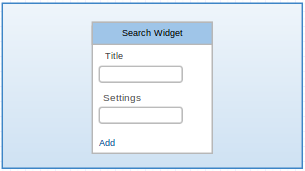
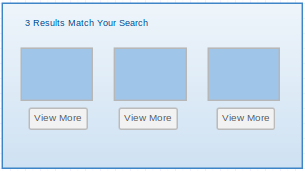










5 Responses
i need this NOW :D. shut up and take my money. where do i get this? give me a beta please – seriously!
Hey,
Thank-you for your interest :D… The plugin will be ready by Feb 1st week. Not stretching it further. It’s high time this plugin needs to be ready.
when the plugin name ‘Search Product Availability using woocommerce Bookings’ will be available?
hi
thank you for plugin
i want to have a search form with name of city or hotel and end date and star day.
do you could help me?
What’s the update on this plugin. I am working on a project that needs it. contact me please