If you run a popular blog or a full-fledged WordPress website, you’ll know the pain that comes along with setting-up forms.
Especially if you want to create more than just basic contact forms. There are tons of free form plugins available for WordPress, the most popular one being Contact Form 7.
However, if you value your time and and are looking for advanced functionality, then you should definitely consider Gravity Forms.
[space]
But What Makes Gravity Forms so Popular?
[space]
#1 Drag and Drop Interface for Easy Form Creation
The Gravity Forms plugin is a fully featured web form generator plugin with drag-and-drop interface, yes you read it right! Simple drag drop of fields for form creation.
Quite possibly, the simplest form building process which I have seen in WordPress.
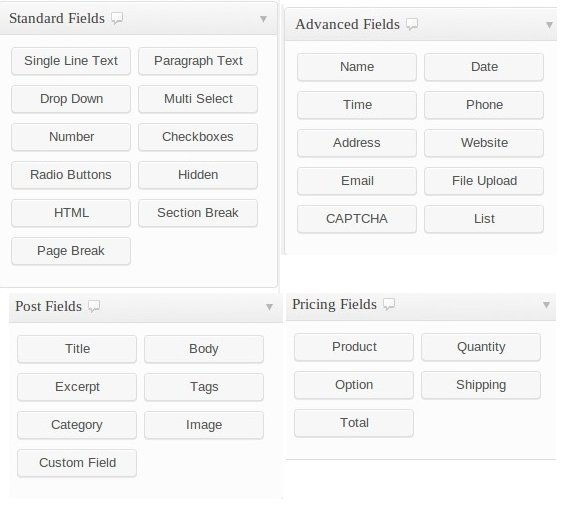
#2 Lead Data Management
Most form plugins just send you a mail, when a form is filled. Or display the form data in the admin panel.
Gravity Forms goes several steps ahead and allows you to view and edit the submitted data. You can also export the data in case you want to share it. You can setup custom notifications and process form content as well.
[space]
There are certain features that make the plugin stand apart from other form builder plugins on WordPress. Here are a few that I especially feel are important to be mentioned.
Highlighted Features of the Gravity Forms Plugin
Multi Page Forms
Have a form with over 40 fields, or different sections? You do not need to make the form look clunky by putting all the fields together on a single page. Just divide that form using the multiple page option.
Gravity Forms provides you with the ‘Page Break’ functionality that allows you split a huge form into several pages.
Conditional Logic
Conditional Logic allows you to configure your form to show or hide fields based on user selections. This allows you to easily control the information, your user is asked to provide on your WordPress site, and tailor the form specifically to their needs.
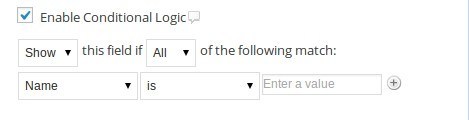
Restrictions on Forms and Form Fields
Want your forms to accept only 10 entries? That too for a limited amount of time? Want a particular field to be visible only to some people? Gravity Forms enables you to do all of this.
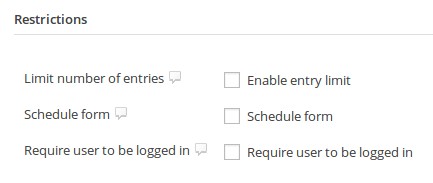
Multiple Field Types
You have everything from drop down, checkboxes, radio buttons, page breaks etc! Gravity Forms has all the choices for fields, under the sun. With extensions galore, Gravity Forms integrates easily with popular WordPress plugins like WooCommerce too!
Anti-Spam Solution
Gravity Forms has many built-in anti-spam solutions- Captcha and reCaptcha both. Additionally if you find the Captchas annoying, most people do, you can use the built in honeypot option.
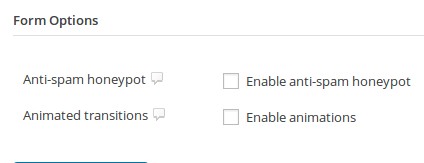
Add-on Support
You can connect external applications with your Gravity Forms plugin using the Gravity Forms Add-ons.
Some of the most popular add-ons are listed below:
- For email and list management: MailChimp, Campaign Monitor, Aweber
- Invoicing: Freshbooks
- Payment Gateways: PayPal
- SMS: Twilio
- User Registration (to create new users in your WordPress more easily)
Automatic Theme Integration
Gravity Forms integrates itself with your theme automatically. So it will match the look and feel of your website without any additional effort.
Easy Entry Management
All form data is saved in the admin panel. You can view, edit, delete the data right from your WordPress website backend.
[space]
Why I Recommend Gravity Forms
Honestly, you could argue that most of the Gravity Forms functions can be achieved using other plugins, but you will have to either add custom code or use a combination of plugins.
Tedious.
Secondly, for the Gravity Forms plugin, pricing is not really the black hole. Because the features provided by this plugin, with efficiency and speed, are priceless! The form creation is simple, easy and intuitive. With the other plugins, form creation actually feels like a workout.
According to me, Gravity Forms is the best custom form plugin by far.
Overall, if you’re planning to invest in the Gravity Forms plugin I feel it’s well worth it. It is an excellent plugin and I b recommend it.
Additional Reading: How to generate leads from your WordPress Lead Aggregator site using Gravity Forms










