
Customers today are spoilt for choice.
There are at least ten different permutations of the product one intends to buy, yet that is not enough.
Buyers love it if they can add a personal touch to the product, something that makes it uniquely theirs!
In WordPress, there are two ways of managing this functionality,
- The customer sends you the changes or additions that are to be made to the product; you create a virtual copy of how the product would look like and send it to the customer for approval.
- You let the customer decide for himself the changes that are to be made and send the final, customized product to you, leaving you to handle only the manufacturing and shipping part of it.
The first method is ideal for select stores, where a lot of major and minor modifications are to be incorporated. The buying cycle in this case is longer.
However, if we speak of making minor changes to generic products like t-shirts, mugs, shoes, phone covers, business cards and such, assessing every client requirement and then drawing up a suitable solution is not always feasible.
The latter option is preferable here, since the customers themselves can come up with a satisfactory product as required.
So much for the method, now for the medium. 🙂

A simple yet effective extension that allows your customers to add self-designed logos to your products on WooCommerce is the WooCommerce Product Designer.
A product customization plugin developed by ORION Developers, WooCommerce Product Designer empowers the buyers to make whatever modifications they wish to make to simple/ variable products , prior to placing their order in a woocommerce shop.
The process is simple:
- The customer chooses the product he intends to buy
- He then begins designing from the beginning or chooses an existing template or uploads his pre-processed content
- Once that is done, he can print out the PDF file for the final product and sends it to the vendor
- The vendor manufactures the product and dispatches it
However, these seemingly simplistic tasks involve a lot of work for which the many features of the plugin need to be leveraged.
[space]
Here is a look at some of those.
Plugin Features
User Templates
Users can select a blank product to begin with and modify it along the way. Vendors can add as many products as they want, for user customization.

In addition to letting the customers design the product modification from scratch, WooCommerce Product Designer also provides for setting up templates which can be used by the customers as a point of reference.
An infinite number of templates can be added, which the customers can pick and choose from and build upon.
Fonts and Filters
The plugin has an integrated Google Fonts uploader which allows you to select Google Fonts and add them for customer use. WooCommerce Product Designer has a very simple user interface so changing fonts, font colors, font sizes and more is pretty straightforward during text customization.
For the image processing part,customers can choose to blur, sharpen, invert, emboss or choose from a number of tones and filters available to edit the available images.
The image is the users’ playground!
Product Editor
Apart from the individual text and image edits, the product can be personalized as a whole, using custom color palettes built into the plugin. Clipart images can also be inserted and categorized here for customer use.
WooCommerce Product Designer allows purchasers to create and upload their own logos to the product, however, it provides you with the option for limiting the minimum and maximum file size for the same.
Vector Graphics Integration
Vector graphics have become an indelible part of the e-commerce industry and the web-to-print sector is no exception.
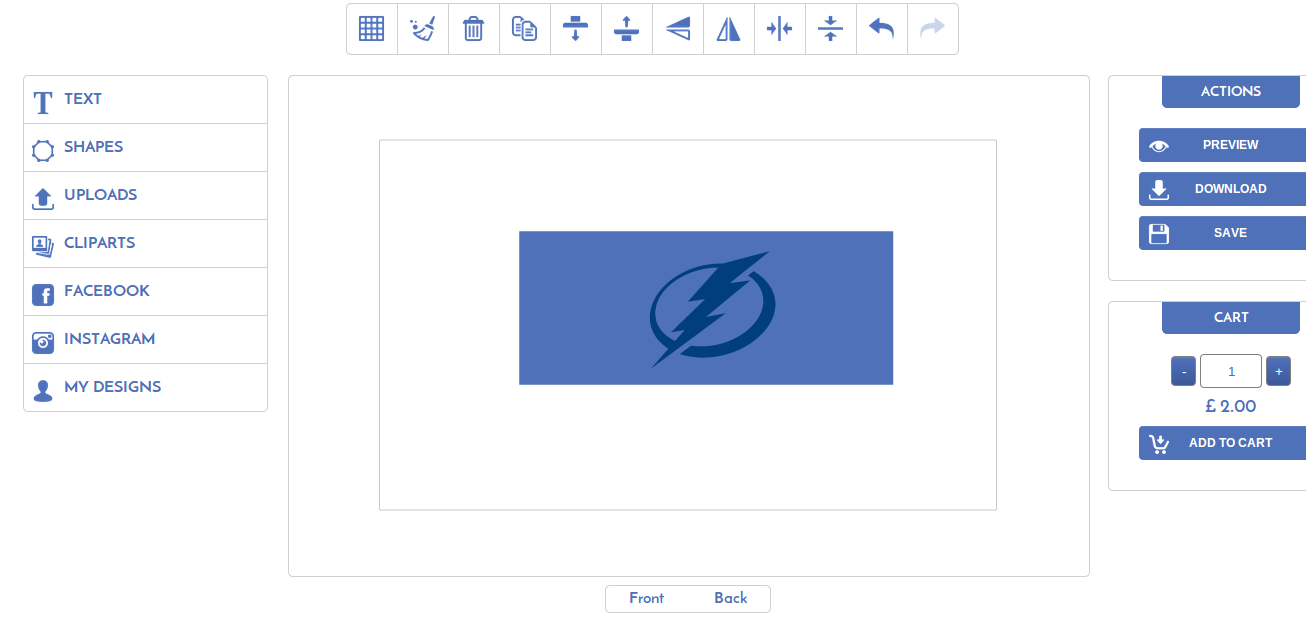
WooCommerce Product Designer supports vector graphics integration during product customization and allows the customers to upload and modify the SVG vector files from the editing panel itself.
Variable Pricing
WooCommerce Product Designer has a dynamic pricing policy which lets you specify a price range for a given product. Starting with the base price, it adds fixed charges (that you’ve specified) as per the modifications made to the product. Different prices can be set for text, image and clipart add-ons.
Social Network Integration
The product modification plugin integrates with social networking sites like Facebook and Instagram for importing pictures. These can be then used to be imprinted on t-shirts and the like.
Order Output and Order History
The final, customized product can be configured to display in high-definition with a maximum width of 15000px. These can be printed out as PDF files in landscape and portrait file formats too.
One of the strengths of the WooCommerce Product Designer plugin is that it allows customers to save their work so that they can begin from where they left off, the next time they log in. Also, current designs can be duplicated and stored for later use.
[space]
Conclusion
WooCommerce Product Designer is a vendor-and-customer-friendly product customization plugin that is responsive and easily manageable. The drag-and-drop editor used makes editing designs a piece of cake; and you can always upload your own, previously created one if need be. You can checkout a demo of the plugin here.
The functionalities themselves are pretty straightforward, so accessibility and operation isn’t very difficult.
WooCommerce Product Designer is configured to work with all themes of WordPress and all versions of WooCommerce.
The basic features of the plugin are available for free, and the more advanced features like configurable color palettes, custom price settings, template generation and more are available in the premium version, for $34.
Prepped with all the tools necessary to help your clients personalize their purchases, WooCommerce Product Designer is a great option for product customization.
What are your thoughts about the WooCommerce Product Designer? Are there any other plugins you would recommend for this functionality?
Let us know your thoughts and questions in the comments section below!











2 Responses
After the design is done, How can I send the design files via email to the customer automatically?
Hi, vector input is possible as SVG. Fine. Is the output a vector, or a raster, embedded within the pdf? Thanks.
Best, Zoltan