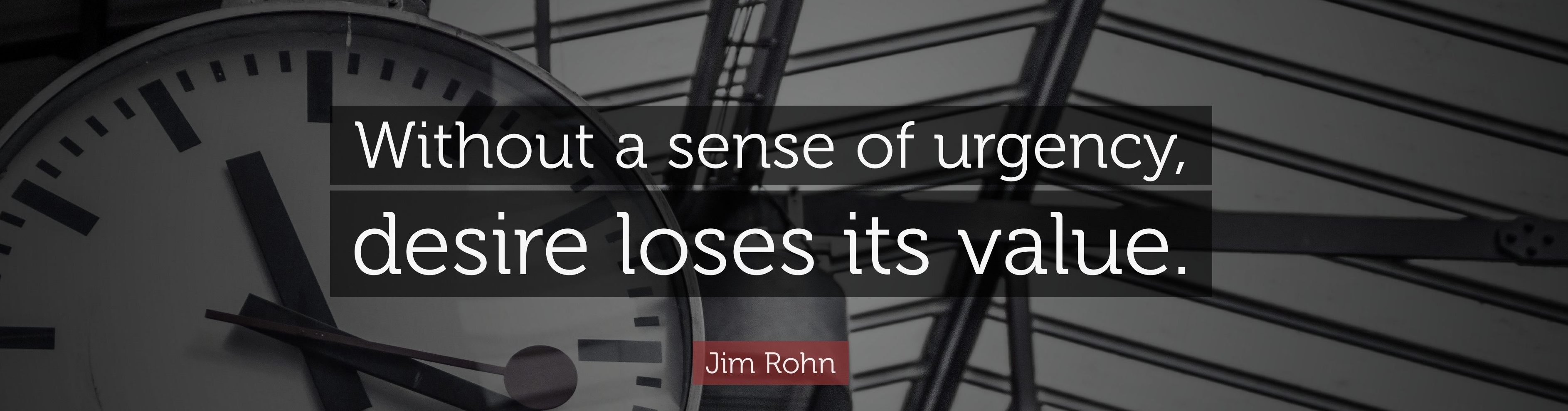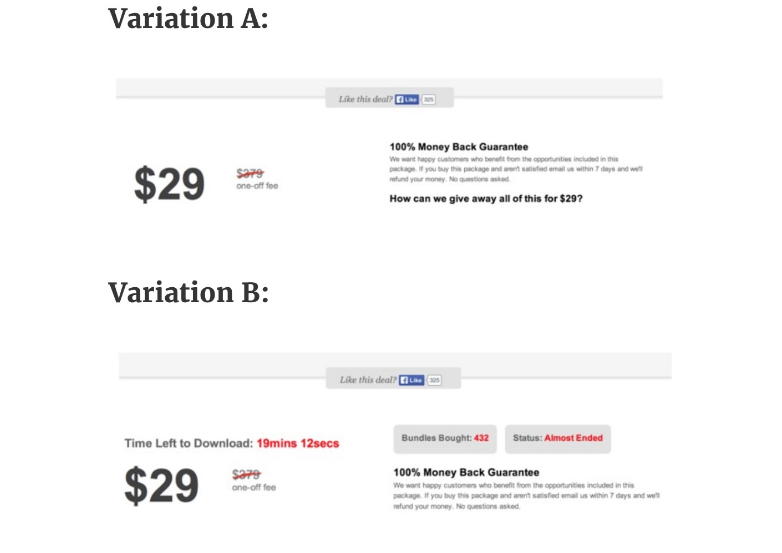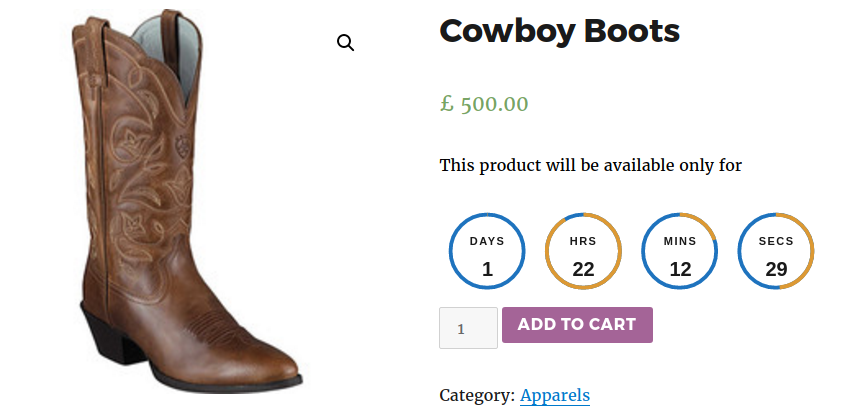I was talking to a friend of mine, Sarah, the other day. Sarah runs an eStore on WooCommerce.
She happened to read an article on our blog about countdown timers and wanted my opinion on whether she needed one on her store.
As a store owner, she didn’t want to miss out on an opportunity to make more sales. (Don’t we all agree?!)
But her question of course was, how could a countdown timer lead to more sales?
The Curious Case of the Countdown Timer
“This tape will self-destruct in 5 seconds” – ring a bell? Mission Impossible, anyone?
Movies use this gimmick all the time to keep the audience hooked.
You see, there is a sort of urgency that a timer brings to the table; a call to attention certainly if not a call to action.
The consumer psychology is no different.
You’ll see this happening all the time in promotional email campaigns. “Sale from 23:00 to 06:00”. “Offer valid only for 3 days”.
Just ask Sarah; she’s been guilty of sending such emails herself.
Time-bound offers are proven to guarantee a high click rate. In fact, as store owners, adding a time-limit to sales or promotions comes as second nature to us.
But what you do not realize is that this strategy could be used on your store too, sans any offers.
Countdown Timers, a Cure for Procrastination
Shoppers tend to procrastinate and delay their buying decision. And as per a study from Centre de Recherche DMSP, these shoppers have a 73% less chance of making a purchase.
A timer triggers an impulse in shoppers; an impulse = a response.
It creates a need to act more urgently. And there’s proof.
An A/B test run – CXL showed that a countdown timer increased the conversion rate.
Variation B (with the countdown timer added) resulted in a 3x increase in conversion rate when compared to variation A (no timer).
Letting shoppers take their own time to make a buying decision is an obvious gap in the purchase process.
A timer can add that extra push.
But that’s not all. Timers can also be creatively used to:
- Drive more sales when you have limited stock or limited edition products
- Keep customers hooked when the stock is not available
- Create a general sense of FOMO
Let’s explore each of the above.
#1 Sell Limited Edition Products
Holiday or daily specials, seasonal products, limited edition items are available to purchase only for a specific time.
Customers need to be made aware that such products are available only for a limited time. And the availability of such products needs to be scheduled on your WooCommerce store.
A scheduling plugin can handle this task well. And the countdown timer that it adds, can indicate the time available to make a purchase.
#2 Keep Customers Interested
This is an ideal application for Sarah. Sarah runs a home-based business. One of her major challenges is meeting customer needs despite her limited stock.
When stock runs out, she’s left dealing with inquiries asking about the product availability, or worse yet, unhappy customers who’ve left her store.
What can she do about it?
Well, she can schedule when the product will be available next, and add a timer to let customers know of the same.
Coupling this with a ‘notify-me-when-the-product-is-available’ functionality can seal the deal.
Quite a simple solution, with an effective result.
#3 Bank on FoMO
Have you heard of FOMO? It’s the Fear of Missing Out – a pervasive fear that has a powerful effect on shoppers.
A timer creates a sense of scarcity. That the product might not be available if not purchased.

And FoMO does not allow a buyer to ignore the fact that someone else might benefit from purchasing the product, while he/she is left in the lurch.
Adding a Countdown Timer to Your WooCommerce Store
If you haven’t figured it out already, a Countdown Timer is tied closely to the products on sale.
Hence you notice the option to schedule sale prices for a particular product, available on each product page itself
When it comes to scheduling product availability, you’ll need to use an extension – WooCommerce Scheduler.
It works quite simply, allowing you to add a countdown timer for your products to create a sense of urgency but also comes with several other benefits:
- Capture leads by scheduling stocks.
Converting your leads into customers is a task many of us struggle with, isn’t it?
Well, you can now increase your conversions by scheduling the availability of a product based on seasonal trends, also manage the stock and prices of the product to convert visitors into buyers.
- Hide the unavailable product
Too often, people get frustrated if the product they’re looking for is either unavailable or out of stock.
You can avoid invoking this feeling of frustration among your customers by automatically hiding the unavailable product or category from your shop page.
- Notify the buyer about the product availability.
Remember the times when you’d visit a website every day only to check whether the shoe size you wanted being back in stock?
Well, the times have changed and I suggested to Sarah that she should have a better technique of notifying her potential buyers as soon as the product they want back in stock.
Sending an automated email notifying customers about product availability is a great strategy that’ll not only save your customers the time and effort but, it’ll also help in driving your sales, boost customer loyalty and it’ll make them feel special.
Plus, it’s a great way to build your customer contact list with their email IDs as they subscribe to your product availability notifications.
- Remind potential buyers of the sale.
As WooCommerce store owners, we’re always looking out for opportunities to increase our sales, aren’t we?.
Well, with this feature, you can schedule a quick email reminder to the customers subscribed to your product availability notifications.
You can schedule an automatic reminder email about the product availability to your subscribed customers and increase the chances of the sales. This email can be scheduled an hour, minutes or even a week before the product becomes available.
- Keep track of all interested buyers
Even when people don’t buy anything after visiting your store, they’re still a potential customer.
Keeping track of your customers is important. Nobody wants to lose out on that data.
Well, don’t worry, you can keep track of all the buyers that subscribe to a particular product’s availability notifications making it easier for you to manage all the interested buyers.
You can sort all your customers as per their interests that give you an opportunity to understand their buying patterns.
My friend Sarah realized that these are some of the things that she immediately needed on her WooCommerce store that would certainly give her online store the required edge over her competitors.
And yes…. it adds a pretty sleek timer on a scheduled product page.
Remember, Use a Countdown Timer Wisely
A timer can be aptly used to capture a shopper’s interest and drive sales.
But do take note, several other factors, such as the relevance of the product to the buyer, a distraction-free design, a strong value proposition, act as precursors to a timer being effective.
Again, don’t go overboard with adding timers. You might overwhelm a shopper. A timer is not needed for every product, but only when it’s appropriate.
Now, back to Sarah. So she did try adding a timer on her Woo store. And you guessed it! It worked quite well for her – pretty well. She was able to increase conversions by 17.6%.
So, given the above and feedback from many others who’ve implemented the timer strategy on their WooCommerce store, I certainly feel that Countdown Timer is a must-have.
Your thoughts?