RATINGS, REVIEWS, & FEEDBACK ADD-ON
Boost your course credibility
Have full control over the display of ratings and reviews, set custom templates and make your courses better with student feedback.
$80/yearIncludes updates and support.
- Regular Updates
- Dedicated 1-Year Support

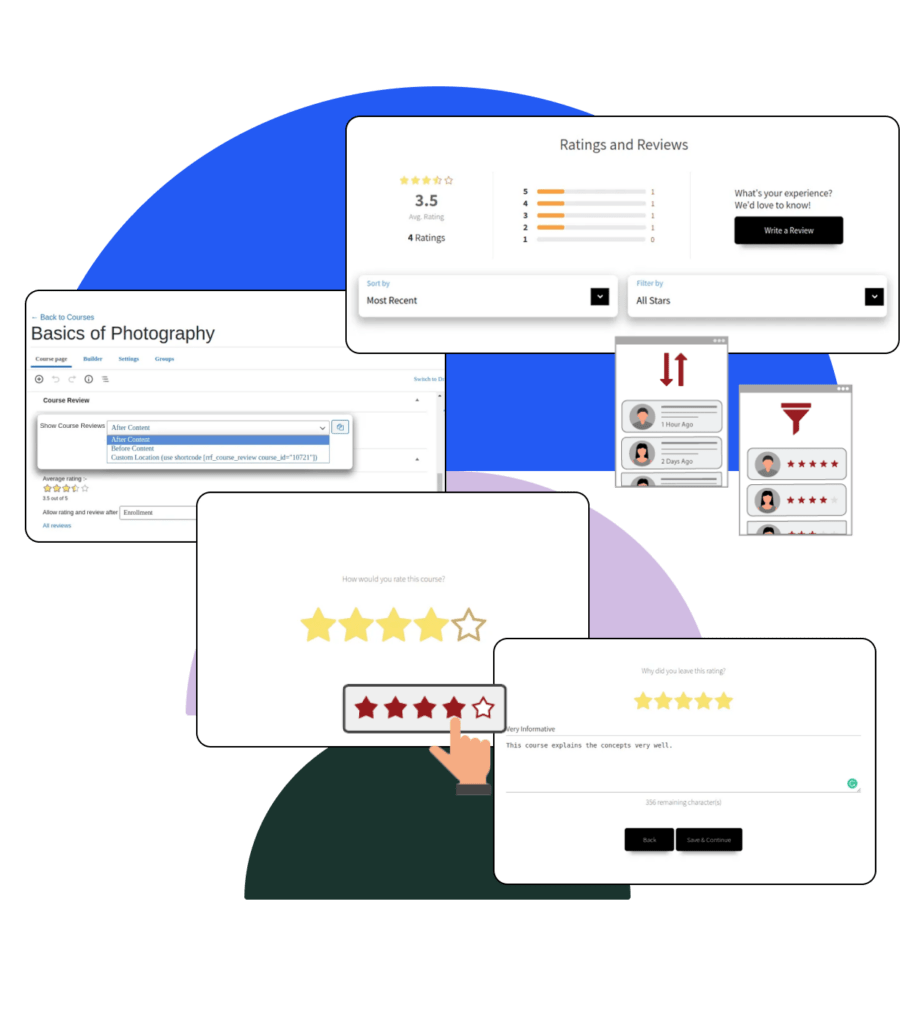
Build student trust with ratings and reviews
Rating system
Bring your course in the spotlight by displaying ratings on the course review page. You have full admin control over the display of ratings.
Increase course credibility with student reviews
Give your course a boost in relevance and validate it with student reviews. Reviews can help increase Instructor rep and speed up enrollments.
Make it easy for students to find relevant reviews
The students can find relevant reviews and ratings using the sort and filter option for the courses that they wish to enroll in.
Show reviews in your desired location
The admin can display the ratings and reviews before or after course content. You can also select the auto-created custom code to display reviews on any position or on any page/post.
Gather valuable student feedback
Improve courses based on student feedback
Get genuine feedback from students and tweak your course accordingly. You can customize the feedback template, send auto-feedback emails and use feedback forms for that added advantage.
Get feedback quickly in form of surveys
You can set surveys that are displayed once on course completion. Surveys offer a quick, low-effort way to get student opinion on a course.
Get genuine feedback on course completion
Weed out fake reviews before they get planted. Allow feedback to be posted only by those students who’ve completed the course.
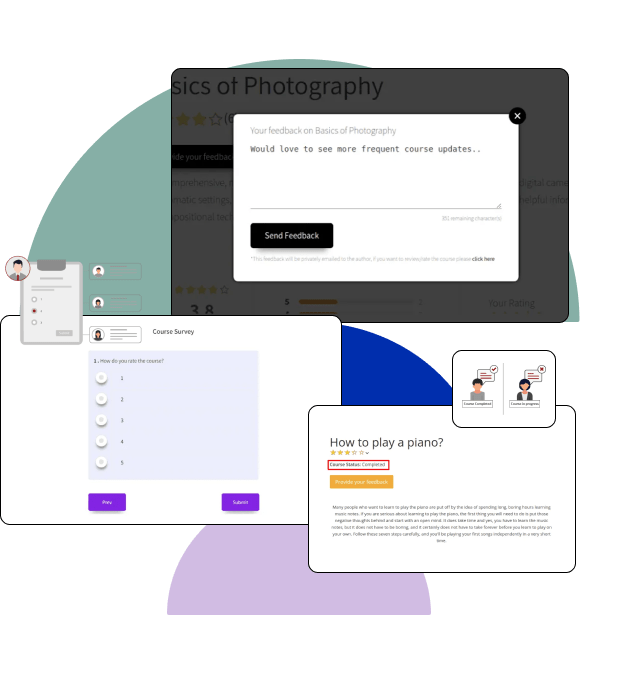
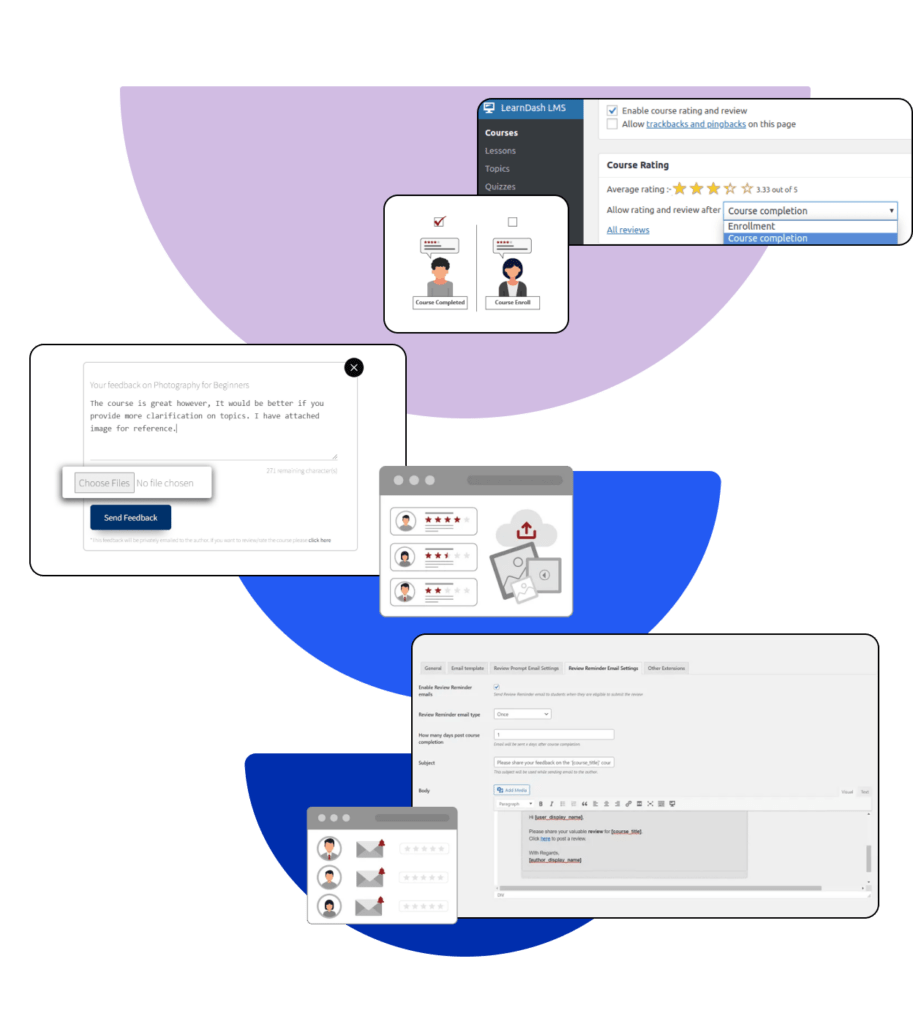
Gather authentic feedback and review
Encourage students to submit their reviews
You can easily prompt students to submit reviews by setting timely reminders. A notification email then gets sent automatically asking students to review a course.
Increase authenticity with images and videos
Images and videos in reviews help students to point out exactly what they’re describing, and make it easier for you to comprehend that information.
Control course rating and review submission
Use conditional settings to accept reviews on completion of a prerequisite. Let students submit reviews only on a course or quiz completion.
What you get
Image or videos as reviews
Images and videos help students to point out exactly what they’re describing and make it easier for you to comprehend that information.
Conditional settings
Use conditional settings to accept reviews on completion of a prerequisite. Let students submit reviews only on a course or quiz completion.
Surveys as feedback
You can set surveys that are displayed upon course completion.
Review reminder notifications
You can easily prompt students to submit reviews by setting timely reminders.




