As an owner of a learning application, your success would to a large extent, depend on how happy your clients are. So, you would need to at the least, provide expected features, such as the possibility to create different user roles, offer paid registration and membership, divide content into lessons and courses, create quizzes, tests, and so on. I explained all these features in detail, in last week’s article, Dissecting Online Learning Applications: The Provider’s Perspective.
But this article goes beyond the features your learning management system must have. For your learning application to work as expected, there are various factors, which you as the owner will have to manage. Your client’s are not involved here. These factors come into play before you build a client base. These involve building the website, providing course creation tools, search engine optimization, branding and marketing, and maintenance.
Creating the Core Website: Choosing a Learning Management
If your biggest concern when creating your learning application, is whether there should be a slider on the homepage or not, you need to re-evaluate your priorities. The learning management system is the heart of your learning application. Before moving forward and constructing your site, you need to think about which learning management system you need to choose. Not want to choose, but need to choose.
You need to do extensive research, and evaluate various LMSs based on the following criteria: (even though it is possible to migrate your learning application to a different LMS, it could save you the additional cost and trouble of having to do so)
- Is the software well-built? Since “well-built” is a relative term, let me explain. You see a lot of software being advertised as “robust”. For those who do not know what this term means, it actually implies that the software has survived various random stressful scenarios and is able to recover from it. A robust system means you do not have to worry about sudden crashes, or increase in load. The system is designed to handle these problems or changes. So then how do you know if a system is actually robust? Research. Read about it, read reviews, contact the developers, ask them questions, talk to consultants.
- What features does the LMS provide? The features your LMS provides ‘out-of-the-box’ should be compared against the features you intend to provide. The more the features the LMS will provide by default, the faster your development time will be. Of course the features might come at a cost, so maybe you could consider a simple system, which can be then extended using add-ons or extensions.
- Is the system extendable? Okay. So, say your LMS does not provide the feature to create Student Groups by default. That’s okay. Because maybe in all other aspects it fits fine. But then what do you do? You need to check if the system can be extended using plugins or extensions. Knowing the number of extensions that are available for a particular system can also be helpful, because it warrants the popularity of the system. The more the extensions available, the more popular the LMS, the bigger the community (which creates such extensions and helps with development related issues).
- Is the LMS user-friendly? Ah! A very important evaluation factor. The LMS you choose to work with, should be user friendly, not just for your clients but for you as well. It doesn’t matter if it does a 100 different things, if you do not know how to activate even 6 correctly. How do you know if an LMS is user friendly? Read user reviews.
- Does it follow technical standards? Heard about SCORM or Tin Can API? These are e-learning software specifications which allow e-learning softwares to communicate with each other. And what does this mean? This means that if your LMS follows these standards you will be able to integrate it seamlessly with third-party applications which follow the same standards. And since most do, your LMS should follow (either one of) them too.
[space]
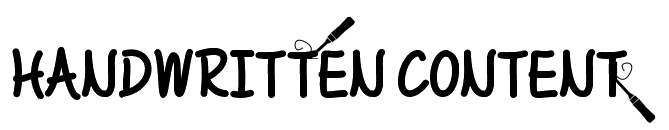
Adding Content: Courses and Tests
On an e-learning website, there are two scenarios. One is when you have external teachers, creating and hosting courses and lessons. And the other is when you yourself create the courses. In both the cases, you would need tools, for not just course creation but quiz creation as well. This would include the possibility to upload images, videos, presentations, or animations, as part of courses. Or include interactive questions, puzzles, XML files, GIFs as part of tests or quizzes.
But as a course and lesson creator, you will have to make additional investment, based on the audience you plan to cater to. For example, for a younger audience, you’d want to create animations, and add more visuals and images. Or when explaining technical content for a more mature audience, you would want to make videos, or presentations. In either case, creating such content involves a great deal of effort. You may need to invest in image editing software, or sign up for a video creation service, or hire a professional for the same. The quality of content can be a defining factor for the success of your online learning application.
[space]

Increasing Popularity: SEO & Marketing
So, you have started your e-learning website, but are thinking how to increase your client base? Not a problem. You would need to invest your effort into marketing your online learning website.
- Search Engine Optimization: When you think about SEO, people will tell you to target keywords, and key phrases. But honestly I suggest, just keep it simple. Do not write content to target keywords like a robot, write relatable and lucid content for people.
- Social Media: For social media marketing, you may need to integrate a social media extension or plugin into your LMS. You can create social networking profiles and share content regularly, and allow students to share content as well.
- Contact Blogs, Websites which talk about e-Learning: A great way to increase popularity is to get the who’s who in the business, talking about you. For this, you will need to track down websites, and blogs which talk about e-Learning application. Contact them, tell them about your website. And again, do not sound like a robot. Do not send out automated emails. Learn something about them, and then write personalized emails.
- Add Content to Your Site: Maintaining a blog, rather increasing the content on your site, is a proven method to increase ranking of your website. Of course you must write relevant content. So since your site is about e-learning, write about LMSs, your experience of building the website, discuss tips & tricks. Write content regularly. Another way to increase content on your site is to add, tutorials or guides for students, for the courses you provide.
[space]

Maintaining your Website: Maintenance & Updates
Maintenance of a website usually tends to ignored. As an owner of an e-learning application you can’t afford to ignore changes in your LMS, or updates to the software platform you use. Upgrades are important not just to be up-to-date with the latest features, but to avert security threats as well. As part of maintenance, you must also add new features to your website, to keep abreast with the latest technological development.
[space]
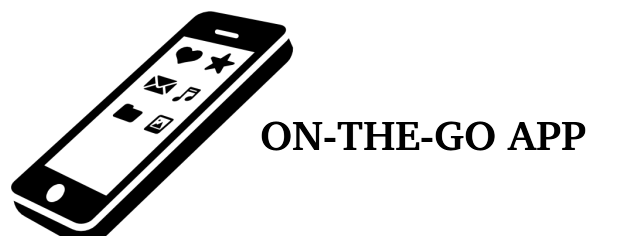
Increasing Reach: Mobile Apps
Do I really need to convince you on this one? If you have the budget, or the expertise, I’d say go ahead and create a mobile app. It need not be a full fledged e-learning application. But a subset of what you provide on your website. For example, say there would be a version for tests and quizzes, or assignments which can be completed using the app. Mobile apps surely are a step up in the online-learning community.
[space]
And there you have it! To build a learning management application, there are various aspects you need to consider. And building an e-learning application, is not a one time investment. You need to keep working on it to make it better. Now, what I’d like to hear, are your views. Is there anything you’d want to add, or ask? Do remember to leave your questions and opinion in the comment section below!











