
Let’s talk about some add-ons for the Event Espresso plugin (specifically EE3).
SCENARIO UNO: Advertising your Events website on Groupon
Have you heard of Groupon? Groupon is a deal-of-the-day website. Deals are posted on the site, on a daily basis. Interested people (like me) subscribe, and get deals mailed to them. It’s that simple. Works great, because it attracts visitors with a new offer, everyday.
As a business owner, you’d want to leverage such advertising mediums. And the add-on plugin to use? Social Coupons Integration. This plugin helps you accept Groupon codes for events. So, you can advertise your event on Groupon, and customers can easily avail offers.
SCENARIO DOS: Allowing Group Registration for Events
Most attendees go to events in groups. May it be music concerts or theater plays. Their preference, of course, would be to book all the tickets at once, in one purchase. If they have to book one ticket at a time on your website, they might just drop out, without making the entire purchase.
No add-on needed here. Event Espresso provides the group registration feature by default. Buyers can purchase, 1 to the-maximum-number-of-tickets-allowed-to-be-purchased in an order.
SCENARIO TRES: Booking Tickets for Multiple Events at Once
Events website advertise all kinds of events. Chances are, that visitors might want to book tickets for multiple events in a single purchase. Not a feature provided by default by Event Espresso, but not a problem. There is an add-on for this; Multiple Event Registration Add-On. The name says it all. I don’t think you need much explanation here.
But why am I talking about these arbitrary add-ons or features? Well, the chances of you having these add-ons on your events site, is not a far fetched idea. In fact, several popular events website, need these add-ons and features to work together in symphony. But there is an issue here, that I feel you should be aware of.
[space]
Using the Groupon code, and Purchasing Multiple Event Tickets in an Order
As discussed, visitors might end up purchasing more than a single ticket, in an order. Let’s consider the below scenario:
- Say you advertise an event on Groupon.
- When a customer purchases the coupon, which is for a single event ticket, he gets a code.
- When purchasing the event ticket on your site, he has make use of the Groupon code received.
- When he uses the code, a 100% discount gets applied to the cart (since he has paid a price for the coupon already in Groupon).
The Problem
The problem here, is that, in an order if there are multiple tickets, either for a single event, or for multiple events, the discount gets applied to the entire cart.
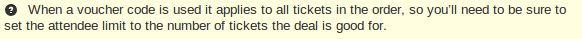
[space]
How to Apply Groupon Discount on a Single Ticket in an Order
This issue has bugged me in the past. And I’ve spent a great deal of time investigating it. The bigger problem here, is that there isn’t a way to provide a seamless solution. Instead, to resolve this issue, you’ll have to tune the core Event Espresso plugin itself. Below, I’ve formulated a postulated solution:
- For starters, the functionality of the Social Coupons Integration, need not be changed. So, you can create coupons in Groupon as usual, and accept them on your site, using the add-on plugin.
- The change, has to happen, when the coupon gets applied. When a coupon is used, we have to check, if it is a Groupon coupon being applied. Then, instead of applying the discount on the entire cart, the ticket group has to be split into two. Say a customer was purchasing 10 tickets at a time. We have to split it into 1, and 9 tickets. We then have to apply the discount on the single ticket. The ticket price of the single ticket, hence has to be set to 0 (since a 100% discount is applied), and the other tickets should be regularly priced.
- This change has to persist, when saving attendee information in the database as well. Hence, we would need to modify the attendee registration information as well.
- Such a modification allows us to add our own rules as well. You could just define new rules for discount coupons, and use the customization to apply them.
[space]
There isn’t usually a reason to modify a core plugin, unless sufficient hooks are absent. And that is the situation we face here. We have to customize the core Event Espresso plugin, because there aren’t hooks which allow us to make a seamless modification. A workaround here, would be to prevent group registration for events you want to advertise on Groupon, or to not use the Groupon and Multiple Event Registration Add-On in conjunction with each other.
It seems to me, that this feature, is quite an important one. And yet, it somehow has managed to slip through the cracks. Your thoughts or feedback on this will be greatly appreciated, so do feel free to leave your comments in the comment section below!










